You are using an out of date browser. It may not display this or other websites correctly.
You should upgrade or use an alternative browser.
You should upgrade or use an alternative browser.
Reviews by darmanastartes
Filters
Show only:
Loading…
darmanastartes
500+ Head-Fier
Pros: note weight, dynamics, slam and physicality, warm but not muddy lower midrange, build quality and aesthetics, wide variety of included tips
Cons: unbalanced midrange, poor detail retrieval for price, major driver flex

INTRODUCTION AND DISCLAIMER:
The 7Hz Eternal is an in-ear monitor (IEM) which uses a single 14.5mm dynamic driver with a liquid crystal polymer diaphragm. The Eternal was provided to me by Shenzhen Audio in exchange for my evaluation. The Eternal retails for $249.SOURCES:
I have used the 7Hz Eternal with the following sources:- Qudelix 5K
- E1DA 9038S
XenosBroodLord’s Library | Last.fm
PACKAGING AND ACCESSORIES:



The 7Hz Eternal comes in a rectangular teal box with a red slipcover. Technical specifications for the Eternal are provided on the rear of the slipcover in Mandarin Chinese.



In addition to the IEMs and the removable MMCX cable, the Eternal includes a heavy copper-colored metal storage case with a magnetic lid. The lid is embossed with the 7Hz logo on the bottom right-hand corner. The Eternal also includes two plastic clamshell eartip storage containers and four different sets of eartips. In total, 22 eartips are included with the Eternal. In terms of documentation, a warranty card, warranty instructions, and a quality control chit are included with the Eternal. All documentation is provided in Chinese only.
BUILD QUALITY AND DESIGN:

The Eternal has aluminum shells in the same copper hue as the storage case. The Eternal’s most distinctive physical features are the large disc-shaped faceplates. These faceplates contain a decorative inlay designed to resemble a dynamic driver and are covered by sapphire-coated optical glass lenses. There are three circular vents towards the top of each inner housing, and one pinprick vent just above the driver. “L” and “R” indicators are printed in white off to the side of the three circular vents towards the front of the IEM. “7Hz Eternal” is printed in white text below the MMCX connectors on the forward-facing side of the housings. The nozzles have a significant lip to secure eartips. The nozzles are covered by mesh, over top of which a thin metal overlay cut with a whirlwind-shaped relief is set.

Each strand of the MMCX cable is jacketed in a burgundy-colored plastic sheath. The cable hardware is copper-colored metal with silver metal accents. There is strain relief above the 3.5mm jack. The cable uses preformed earguides without memory wire. The 2-pin connectors are embossed with faint markings to indicate left and right. There is a chin-adjustment choker.
COMFORT, FIT, AND ISOLATION:

The 7Hz Eternal is intended to be worn cable up. The nozzles have a shallow insertion depth and I consistently had to use larger eartips than I normally do to get a good seal. The Eternal is more comfortable than I expected given its shape. Secureness of fit and isolation are average.
The Eternal has significant driver flex, especially with silicone eartips. The driver flex is so severe that one can move the diaphragm out of position entirely if the IEM is inserted too deeply or forcefully into the ear canal. This will result in effectively nonexistent sound reproduction out of the affected earpiece. The listener must create suction to pop the diaphragm back into place for the earpiece to function correctly, which is an imprecise and frustrating process.
MEASUREMENTS:
Measurements of the 7Hz Eternal can be found on my expanding squig.link database:7Hz Eternal — Squiglink by Bedrock Reviews
My measurements are conducted with a Dayton iMM-6 microphone using a vinyl tubing coupler and a calibrated USB sound interface. The measurements use a compensation file derived from relating my raw measurements to published measurements from Crinacle and Antdroid. There is a resonant peak around 8k. Measurements above 10 kHz are not reliable.
SOUND:

The 7Hz Eternal is a warm-sounding IEM.
The Eternal has a sub-bass-focused bass tuning with a distinct if gentle sub-bass shelf. The shelf is moderate in magnitude but allows for substantial mid-bass presence. Sub-bass extension is good but not great. Impact and slam are prioritized over speed of articulation, which is merely average. The Eternal has excellent dynamics and satisfying note weight. These qualities are especially evident listening to quieter instrumental tracks and ambient soundscapes. The bass has better than average texture.
The gentle slope of the sub-bass shelf strikes a good balance between avoiding mid-bass bleed and imparting the lower midrange with warmth. However, the upper midrange is uneven, particularly for the musical genres I listen to most. Male vocals have body and grit but their intelligibility varies. While not shouty, male vocals can come across as hazy and oversaturated. Female vocals are even more overemphasized. Female vocals are very forward and breathy. There is too much presence for distorted electric guitar-driven musical genres. While not exactly sibilant, the attack of certain string and woodwind instruments can be a bit aggressive at higher volumes. On the other hand, both physical drum kits and synthesized percussion have a natural-sounding timbre. This combined with the bass characteristics described above means that percussion is a joy to listen to on the Eternal.
The treble response avoids harshness but is too muted and relaxed for my preferences. There is some lower treble but little mid-treble. Upper treble extension is poor. Detail retrieval is lacking for the price, and treble transient delivery is wispy and poorly defined. The soundstage is expansive for a single dynamic driver design, and instrument separation and imaging are excellent.
SOURCE PAIRING:

The 7Hz Eternal is hard to drive and requires a quality source device. I did not notice any hiss during my listening on any of my source devices.
COMPARISON WITH THE SEEAUDIO BRAVERY:
SeeAudio Bravery Review7Hz Eternal, SeeAudio Bravery — Squiglink by Bedrock Reviews
The SeeAudio Bravery is an IEM with four balanced armatures (BA) per housing which retails for $279.
The Eternal has more satisfying bass than the Bravery. The Bravery has more immediate slam and impact to percussion hits than the Eternal, but the Eternal has fuller, more resonant bass delivery. The Bravery sounds slightly hollow in comparison and the characteristic percussion compression inherent to many BA designs is evident. The Bravery’s bass is more agile than the Eternal’s.
The Bravery has a much more correct-sounding midrange than the Eternal. Heavy rock genres are much easier to enjoy as male vocals and distorted electric guitars do not sound like they are competing for the listener’s attention as they do with the Eternal. With the Bravery, male vocals have better intelligibility. Female vocals are still quite forward but do sound a bit more reined in than with the Eternal. The Bravery has fewer issues with sibilance.
The Bravery’s mid-treble is slightly overemphasized, so there is an excess of sparkle to cymbal hits, but the Bravery is head-and-shoulders above the Eternal in terms of detail retrieval. However, where the Eternal’s treble transients sound indistinct, the Bravery’s treble transients sound over-sharpened. The Bravery has a more expansive soundstage and superior instrument separation.
The Eternal is harder to drive than the Bravery.
The Bravery and the Eternal have very different physical aesthetics, but the build quality and variety of included accessories are comparable between the two. Both are what I would expect from a $250–300 IEM. The Bravery has more extravagant packaging.
CLOSING WORDS:

The 7Hz Eternal is a fun-sounding IEM carried by the strength of its bass performance. The toe-tapping physicality of the Eternal’s dynamic driver is frequently successful in distracting the listener from the less-than-ideal upper midrange and underwhelming detail retrieval. With that said, there are better options at this price point for critical listening.
The 7Hz Eternal can be purchased here:
7HZ Eternal Earphone IEMs 14.5mm Dynamic Driver IEM HiFi Music Monit (shenzhenaudio.com)
Last edited:
darmanastartes
500+ Head-Fier
Pros: good bass dynamics, texture, and note weight, midrange clarity, vocal intelligibility, overall midrange tuning, safe treble, good instrument separation
Cons: weird fit, some percussion compression, poor sub-bass extension, midrange on thin/dry side

INTRODUCTION AND DISCLAIMER:
The Tanchjim Ola is an in-ear monitor (IEM) which uses a single 10mm dynamic driver with a graphene polymer diaphragm. The Ola was provided to me by Shenzhen Audio in exchange for my evaluation. The Ola retails for $39.99.SOURCES:
I have used the Tanchjim Ola with the following sources:- Qudelix 5K
- Hidizs S9
XenosBroodLord’s Library | Last.fm
PACKAGING AND ACCESSORIES:




The Tanchjim Ola comes in a square grey box with a white slipcover. An illustration of Asano Tanch, Tanchjim’s anime mascot, is featured on the front of the slipcover. Technical specifications for the Ola are provided on the rear of the slipcover in Mandarin Chinese, English, Japanese, and Korean. A frequency response graph is also provided on the rear of the slipcover.

In addition to the IEMs and the removable 2-pin cable, the Ola includes a grey cloth drawstring pouch similar to the one included with the Tanya. The pouch is faintly embossed with the Tanchjim logo. The Ola includes six pairs of translucent white silicone eartips. These eartips come in two varieties, one conventional-shaped set and one smaller, shorter set. Each set of earpieces comes on a semi-mounting tray, which is considerate inclusion and makes eartip storage more efficient and convenient. In terms of documentation, a warranty card, a quality control chit, a quick start guide, and a full user manual are included with the Ola.
BUILD QUALITY AND DESIGN:


The Tanchjim Ola S has PVC shells with aluminum alloy faceplates. The faceplates have a water droplet-shaped cross-section rotated 45 degrees forward. “OLA” is printed in white text on the top half of the left earpiece’s faceplate, and “Tanchjim” is printed in the same location on the right earpiece’s faceplate. The 2-pin connection is located on the forward-facing side of the faceplate at the top of the leading edge. The 2-pin connectors are slightly recessed. The nozzles are forward swept and have dustproof mesh covers and lips to secure eartips. The nozzles are fairly wide in terms of diameter, which could limit their use with third-party eartips. There is a single pinprick vent above the dynamic driver on each inner shell.
Note: My unit came with a mic’d cable. I cannot comment on the non-mic’d cable.


The included 2-pin cable is jacketed in a clear sheath. The cable hardware is made from the same aluminum as the Ola’s faceplate. There is strain relief above the 3.5mm jack. “Tanchjim” is printed in white on the straight 3.5mm jack housing, and “OLA” is printed on the Y-split hardware in the same fonts as on the faceplates. The mic unit is located on the right side about halfway up from the Y-split to the 2-pin connector. The mic unit has a single white plastic button control. The cable uses preformed earguides without memory wire. The 2-pin connector offsets are marked with dabs of blue and red paint to indicate side and polarity.
COMFORT, FIT, AND ISOLATION:


The Tanchjim Ola is intended to be worn cable up. The nozzles have a shallow insertion depth and getting a good seal can be tricky. In addition, the Ola’s rounded earpiece cross-section combined with the nearly flush fit with the surface of the ear create some hot spots. Secureness of fit is below average, but isolation is better than expected.
MEASUREMENTS:
Measurements of the Tanchjim Ola can be found on my expanding squig.link database: Tanchjim Ola — Squiglink by Bedrock ReviewsMy measurements are conducted with a Dayton iMM-6 microphone using a vinyl tubing coupler and a calibrated USB sound interface. The measurements use a compensation file derived from relating my raw measurements to published measurements from Crinacle and Antdroid. There is a resonant peak around 8k. Measurements above 10 kHz are not reliable.
SOUND:

Note: The following sound impressions were taken with Misodiko foam eartips.
The Tanchjim Ola has a nearly neutral tuning.
The Ola’s bass tuning has a bass tuning that is close to textbook neutrality, with a hint of elevation in the mid-bass. Sub-bass extension is poor. That said, the dynamic driver used in the Ola is very capable and gives the Ola a sense of impact and physicality that would not be predicted just from looking at the Ola’s frequency response measurement. There is ample note weight and a not-insignificant amount of slam when called for. The bass is also surprisingly textured for an IEM of this price with such a restrained bass tuning. Bass articulation is passable but not especially speedy.
There is no mid-bass bleed into the lower midrange, but neither is there much warmth. Male vocal intelligibility is good, but male vocals are rendered dryly and lack body. Female vocals are slightly further forward than male vocals and have a bit more color. Midrange clarity is excellent without unduly emphasizing the presence region. Timbre is a tad dry, and there are hints of compression with some recordings of physical, non-synthesized drum kits.
The treble response is very smooth and safe without being rolled off. The lower treble is very even, without any noticeable peaks. Upper treble extension is quite good for such an inexpensive IEM, and there is a fair amount of air. I would have personally preferred a more exciting treble presentation with more mid-treble sparkle. Treble transient delivery is natural-sounding, and detail retrieval is excellent. Soundstage size and imaging are average, but instrument separation is excellent for the price.
COMPARISON WITH THE MOONDROP SSP:
Note: The Moondrop SSR is probably a more relevant comparison, but I was unable to locate my SSR.Moondrop SSP, Tanchjim Ola — Squiglink by Bedrock Reviews
The SSP is considerably more bass-heavy than the Ola. The SSP has more responsive bass articulation and better sub-bass extension than the Ola.
The SSP has a more vocal-focused midrange tuning than the Ola, which can underemphasize underlying midrange instrumentation like distorted electric guitars. Distorted electric guitars also stray closer to buzzsaw territory on the SSP than the Ola. The SSP renders male vocals with more body than the Ola. Male vocals sound much thinner on the Ola but enjoy better intelligibility. The Ola has better overall midrange clarity than the SSP. The SSP does not exhibit percussion compression to the same degree as the Ola.
The Ola’s treble region sounds much more even and natural than the SSPs. Treble transients on the SSP have a hazy, tinsel-like quality to them, likely due to an overabundance of upper treble. the Ola has superior instrument separation. The SSP sounds much more closed-in than the Ola, which sounds very open in comparison, even though the soundstages are similar in absolute terms. The Ola does have a slightly larger soundstage.
The SSP is harder to drive than the Ola.
The SSP has a more premium-feeling build than the Ola and a nicer drawstring pouch. The SSP has a much deeper and more secure fit than the Ola. I find the SSP to be more comfortable.
SOURCE PAIRING:
The Tanchjim Ola is harder to drive than most other IEMs I have evaluated recently and deserves a competent source. I did not notice any hiss during my listening on either of my source devices.CLOSING WORDS:


All budget IEMs come with compromises, but the Tanchjim Ola makes fewer than most. If you’re looking for a neutral IEM with excellent technical performance for the sub-$50 price point, look no further.
Last edited:
darmanastartes
500+ Head-Fier
Pros: powerful for size and price point, relatively efficient power consumption, intuitive and functional user interface
Cons: gimmicky sound modes, proprietary cables

The Ikko Zerda ITM01 is a digital-to-analog converter and amplifier (DAC/AMP) combination unit. The ITM01 uses a proprietary magnetic device-side connector and has a 3.5mm single-ended output. The DAC chip used is a customized ESSS9298. The ITM01 retails for $59 on Ikko’s webstore. Ikko provided me with the ITM01 in exchange for my impressions.
PACKAGING AND ACCESSORIES:
The Ikko Zerda ITM01 comes in a rectangular clear plastic case. The ITM01 and a short cable with a USB-C transport-side termination are held in a foam mounting tray inside the case. A longer cable with a USB-A transport-side connector is also included with the ITM01. The ITMO1 package includes a user guide and a warranty card.DESIGN:

The Ikko Zerda ITM01 has an obelisk form factor with brushed aluminum top and bottom faces and dark translucent plastic side panels. The 3.5mm jack is located at one end of the device, and the magnetic connector is located at the opposite end. Ikko claims the customized magnetic interface is designed to reject interference, but I would have preferred a simple female USB-C port. With this design, you are locked into using Ikko’s proprietary cables for replacements, other transport-side terminations like Lightning, or additional cables in alternate lengths, colors, or materials.

The three button controls are laid out in a line across the top face of the device, and the Akko logo is printed in white between the magnetic connector and the “-” button. The side panels on the ITM01 incorporate lighting to indicate the currently selected sound mode. “Music Mode” corresponds to lemon yellow, “Movie Mode” corresponds to light blue, and “Game Mode” corresponds to purple.
FUNCTIONALITY:

The Ikko Zerda ITM01 has three multifunction button controls. The center button functions as a “Play/Pause” button and switches between the three sound modes with a long press. There are also physical volume control buttons. A long press of the “-” button skips to the next track, and a long press of the “+” button rewinds.
The ITM01 properly negotiates connection status and playback device priority with Windows. This means that when headphones are not connected to the ITM01, the ITM01 will not be shown as an available playback device in Windows. When headphones are connected to the ITM01, the ITM01 will begin playback through the headphones immediately, and when the headphones are disconnected, the ITM01 will remove itself from the list of playback options and switch playback to another available device.
POWER DELIVERY:
Note: The following observations were made with a system-wide -4 dB pre-amp setting as suggested here and Spotify volume normalization set to “Normal.” While I recommend using this pre-amp setting to preserve fidelity, it does reduce the headroom of any and all connected source devices. This means that the Ikko Zerda ITM01 is actually more powerful than I will indicate below.The Ikko Zerda ITM01 is powerful enough to drive all the transducers currently in my collection. The system volume settings required to reach my typical listening volume on my hardest-to-drive transducers are provided below:
With the caveat that neither of these over-ear headphones is truly hard-to-drive, this is an impressive showing for a relatively compact device.Moondrop S8: 12/100
Sennheiser HD500A: 30/100, (-7 dB rather than -4dB pre-amp to account for EQ)
HiFiMan HE400SE: 45/100
SOUND:

20 Hz — 20 kHz

20 Hz — 96 kHz

Mode Comparison (20 Hz — 20 kHz) [PAY ATTENTION TO SCALE]
The ITM01 supports a maximum sample rate of 32/384000 in “Music Mode” and “Movie Mode,” but only 24/96000 in “Game Mode.”
The Ikko Zerda ITM01’s three playback modes make tiny but audible tonal adjustments to sound playback. Music mode should be considered the default playback experience. “Movie Mode” has slightly worse bass extension compared to “Music Mode,” but seems roughly similar otherwise. “Game Mode” is the most different, with increased bass, reduced vocal region emphasis, increased presence, and rolled-off treble. This functionality might be useful in a competitive multiplayer use-case but is mostly a solution in search of a problem in my judgment.
In terms of technicalities, the ITM01 falls into the broad bucket of adequate. In “Music Mode,” it sounds as uncolored and clean as I would expect any competently designed generic source device of its price to sound. It also lacks any real distinguishing characteristics in terms of its intangibles or transient delivery.
POWER CONSUMPTION:
The Ikko Zerda ITM01 has a lower power draw than many smaller devices intended for desktop use. The following power draw reading was taken while the ITM01 was in use:
The next reading was taken while the ITM01 was plugged into my computer but not being actively used, with no connected headphones:

There does not appear to be a true power-saving mode or auto-shutoff function. Whether this is a drawback or not is a personal preference. I dislike auto-shutoff functions because they generally induce a delay when resuming playback and disable them whenever possible.
CLOSING WORDS:

The Ikko Zerda ITM01 has impressive output capability for a compact single-ended device, relatively efficient power consumption, and an intuitive and functional user interface. However, these fundamentals are overshadowed by unnecessary design choices like the sound modes and the proprietary magnetic connector. While this would not be my first recommendation for a music playback device, I think Ikko would have a winner if it stripped away some of the excess functionality and offered a minimalist version of the ITM01 with just the “Music Mode” and a universal connection type.
The Ikko Zerda ITM01 can be purchased here:
darmanastartes
500+ Head-Fier
Pros: Energetic but mature Harman-ish tuning, good bass texture compared to similarly priced competitors, peak free from midrange through treble, superb upper treble extension, great detail retrieval, great build quality, unique design aesthetic
Cons: vocal forward midrange not for everyone

INTRODUCTION AND DISCLAIMER:
The Dunu Titan S is an in-ear monitor (IEM) which uses a single 11mm dynamic driver with a polycondensated crystal polymer diaphragm. The Titan S was provided to me by Dunu in exchange for my evaluation. The Titan S retails for $79.99.SOURCES:
I have used the Dunu Titan S with the following sources:- Qudelix 5K
- Hidizs S9
XenosBroodLord’s Library | Last.fm
PACKAGING AND ACCESSORIES:


The Dunu Titan S comes in a medium-sized box with a slipcover. Technical specifications for the Titan S, Dunu’s corporate contact information, and a series of quick response codes which link to Dunu’s social media channels are provided on the rear of the slipcover.
The Titan S includes nine pairs of silicone eartips. These eartips come in three varieties, each in small-, medium-, and large-sized pairs. The first is conventionally shaped, the second is more bulbous, and the third is short, wide, and conical. I would have liked to see at least one set of foam eartips, perhaps in place of one of the silicone varieties.

The Titan S includes a large semi-rigid zippered carry case. The zipper has a sizable pleather pull tab. The case has a pleather exterior and a felt-lined interior with a small elastic pocket. The case exterior is embossed with the Dunu logo. I would have preferred the case to have been a more muted color, but the craftsmanship is excellent otherwise.
BUILD QUALITY AND DESIGN:

The Dunu Titan S has burnished zinc alloy shells with an angular, industrial aesthetic. There is a circular strainer-style mesh-covered vent surrounded by a black rim in the center of each faceplate. The Dunu logo is printed in white off to the side of this vent. A black nut is set into each faceplate at the top corner just below the 2-pin connector housings, which reinforces the Titan S’s industrial design language. “L” and “R” indicators are printed on the interior housing body of each earpiece. There is a large circular vent at the base of each nozzle. The nozzles are made of the same burnished alloy as the rest of the earpiece and have mesh covers and substantial lips with which to secure eartips.

The included 2-pin cable uses four individual strands wrapped in a spiral below the Y-split and a double helix pattern on each side above the Y-split. The unit serial number is printed in white on the Y-split hardware. The 3.5mm jack housing and the Y-split hardware are made of polished black metal with reflective rings at the ends. The jack uses an L-shaped form factor, and the jack cap is engraved with fine concentric circles. The jack has substantial strain relief. The cable has a chin adjustment choker and uses preformed earguides without memory wire. The 2-pin connector housings are made of plastic, and the pin housings are slightly extruded to ensure a flush fit between the IEM and the cable connectors. The cable comes with a rubber attachment for securing the cable when coiled and a large black plastic shirt clip.
COMFORT, FIT, AND ISOLATION:

The Dunu Titan S is intended to be worn cable up. The nozzles have a moderate to deep insertion depth. The Titan is very comfortable and remains secure over extended periods. However, isolation is poor.
MEASUREMENTS:
Measurements of the Dunu Titan S can be found on my expanding squig.link database: Dunu Titan S — Squiglink by Bedrock ReviewsMy measurements are conducted with a Dayton iMM-6 microphone using a vinyl tubing coupler and a calibrated USB sound interface. The measurements use a compensation file derived from relating my raw measurements to published measurements from Crinacle and Antdroid. There is a resonant peak around 8k. Measurements above 10 kHz are not reliable.
SOUND:
The Dunu Titan S has a Harman-ish tuning.The bass is modestly elevated, with the elevation confined to the sub-bass. This avoids any kind of mid-bass bleed into the lower mids. Sub-bass extension is good but not exceptional. The bass is well-textured and avoids the wooly timbre exhibited by the similarly priced Tin T3+. The Titan S exhibits good bass articulation but seems to privilege note weight over speed just a smidge.
The Titan S’s midrange is on the brighter side of Harman-ish and emphasizes vocal clarity. Both male and female vocals are forward and distinct from the underlying instrumentation. Male and female vocals are roughly equal in emphasis and intelligibility. Melodic male vocals are on the thinner side, with some limited body. Female vocals sound more vibrant than male vocals. The Titan S avoids overemphasizing the presence region.
The Titan S has the evenest transition from the pinna gain region to presence to treble that I have ever heard on an IEM in this price range. This even presentation is coupled with exceptional upper treble extension for the price point. The Titan S’s extended yet balanced treble presentation puts much more expensive IEMs to shame. Treble transient delivery is superbly natural, and detail retrieval is excellent. On the other hand, the overall size of the soundstage is limited, and instrument separation and imaging are distinctly average.
SOURCE PAIRING:
The Dunu Titan S is easy to drive. I did not notice any hiss during my listening on either of my source devices.CLOSING WORDS:

The Dunu Titan S is a superb IEM and a new benchmark in the $75–100 range. While the Moondrop Aria remains a more universally inoffensive option in terms of its tuning, the Titan S is a much more exciting listen.
darmanastartes
500+ Head-Fier
Pros: safe tuning, timbre, coherency, note weight, impact
Cons: average technical performance, mid-bass bleed, limited upper treble extension

INTRODUCTION AND DISCLAIMER:
The BQEYZ Autumn is an in-ear monitor (IEM) using a single 13mm dynamic driver with swappable tuning filters. Unlike most IEMs with swappable tuning filters, which use screw-in nozzle filters, the Autumn uses magnetic cap filters which cover the Autumn’s bass ports. The Autumn was provided to me by BQEYZ in exchange for my evaluation. The Autumn retails for $200.SOURCES:
I have used the BQEYZ Autumn with the following sources:- Qudelix 5K
- Hidizs S9
XenosBroodLord’s Library | Last.fm
PACKAGING AND ACCESSORIES:



The BQEYZ Autumn comes in a rectangular orange box with a black slipcover. The slipcover features an outline illustration of the Autumn’s faceplate on the front and provides BQEYZ’s contact information and technical specifications for the Autumn on the back. The IEMs and other accessories are held in one foam mounting tray, and the included eartips are held in another. An instruction manual is tucked underneath the mounting sheets.

The Autumn includes six pairs of short, wide, and conical-shaped silicone eartips in two different color schemes. The light grey eartips appear to have a slightly shorter stem than the black eartips. The tuning filters are magnetically secured in a metal storage tray. A rod-shaped tool with oppositely charged magnetic ends is included for the installation and removal of the filters. The detachable 2-pin cable comes with a Velcro tie. A small cleaning brush is also included.


The semi-rigid zippered carry case is branded with the BQEYZ logo in light grey text on the top lid and has a mesh pocket for accessory storage. The carry case is large enough to fit the IEMs as well as the filter storage tray, the filter installation tool, and the cleaning brush in the storage pocket.
BUILD QUALITY AND DESIGN:

The BQEYZ Autumn has anodized metal shells with scalloped faceplates. The faceplate has a scale-shaped cross-section, and the shell body has a shallow U-shaped side profile. The slightly recessed 2-pin connectors sit in the seam between the faceplate and the shell body. On the inner shell body just below the seam between the body and the faceplate, “Autumn” and “BQEYZ” are printed in white on the left and right earpieces, respectively. “L” and “R” indicators are engraved into the shell itself rather than printed on, which is very neat. The circular bass port, into which the tuning filters insert, is located in the center of the inner face of the shell body. A recessed row of three smaller circular vents is offset towards the edge of the inner face of the shell body. The nozzles are metal and have strainer-style metal covers. The nozzles have a relatively wide diameter.

The included 2-pin cable uses four individual strands wrapped in a quad-braid below the Y-split and in a tightly wound double helix pattern on each side above it. The 2-pin connector housings, the Y-split, the chin-adjustment choker, and the 3.5mm jack housing all use polished dark grey metal hardware. “BQEYZ” is printed in white on the Y-split and jack hardware. The pins are slightly extruded to ensure a flush fit with the gently recessed connectors on the IEMs. Large “L” and “R” indicators are printed in white on the 2-pin connectors. The cable has some strain relief above the 3.5 mm jack with substantial strain relief above the 3.5mm jack and pre-formed earguides without memory wire.
COMFORT, FIT, AND ISOLATION:
The BQEYZ Autumn is intended to be worn cable up. The nozzles have an unexpectedly shallow insertion depth. The Autumn is fairly comfortable to wear but secureness of fit is somewhat poor. There is some driver flex with silicone eartips. Isolation is average.MEASUREMENTS:
Measurements of the BQEYZ Autumn can be found on my expanding squig.link database:BQEYZ Autumn (Normal) — Squiglink by Bedrock Reviews
My measurements are conducted with a Dayton iMM-6 microphone using a vinyl tubing coupler and a calibrated USB sound interface. The measurements use a compensation file derived from relating my raw measurements to published measurements from Crinacle and Antdroid. There is a resonant peak around 8k. Measurements above 10 kHz are not reliable.
SOUND:
With the “Normal” filter, the BQEYZ Autumn has a U-shaped sound signature. The magnetic filters only affect the level of bass. The “Bass” filter increases the level of bass by around 2.5 dB in the sub-bass, whereas the “Treble” filter cuts the bass response by around 3.5 dB, resulting in a nearly linear bass tuning. I found that the “Normal” filter sounded the most balanced of the three.The Autumn’s bass response is most elevated in the mid-bass, though sub-bass extension is good overall. The Autumn sacrifices some incisiveness and speed of bass articulation for raw impact. The bass is highly textured and has substantial note weight. There is some mid-bass bleed.
The Autumn’s midrange is natural-sounding overall and does not grossly overemphasize either the pinna gain or presence regions. The Autumn does opt for a discrete if restrained presence region peak. While I do not find it harsh or sibilant, the presence peak does skew the accurate rendition of distorted electric guitars, which sound too crunchy. It also slants the balance between male and female vocals towards female vocals. While male vocal intelligibility is passable, female vocals sound slightly forward of male vocals and are more vibrant and intelligible. Male vocals have limited body and warmth. Male vocal intelligibility and the overall midrange clarity are hampered by the mid-bass elevation. Timbre is excellent.
The Autumn opts for a very safe treble tuning, with some sparkle and limited air. Upper treble extension is poor. Treble transient delivery is natural-sounding, but overall detail retrieval is average. Instrument separation is good, and the soundstage is expansive in terms of both width and depth. Imaging is average.
CLOSING WORDS:

The BQEYZ Autumn has a safe tuning and many of the advantages inherent to single dynamic driver designs, including timbre, coherency, note weight, and impact. However, its technical performance is average and certain aspects of its tuning, such as its mid-bass focused bass tuning and its limited upper treble extension, come with trade-offs I would rather not make.
Last edited:
darmanastartes
500+ Head-Fier
Pros: extremely powerful, highly detailed
Cons: a little sharp sounding, high power draw, intermittent connectivity issues, quibbles with design layout

The Audirect Beam 3 Pro is a compact digital-to-analog converter (DAC) and amplifier combination unit. The Beam 3 Pro was provided to me for review by ShenzhenAudio, where it is available for purchase for $149.99
HEADPHONES:
I have used the Audirect Beam 3 Pro with the following headphones:- HiFiMan HE400SE
- Sennheiser HD500A
- Moondrop S8
- KZ CRN
- Tanchjim Tanya
- Moondrop Quarks
MUSIC:
I have tested this device with local FLAC and Spotify Premium. Visit my last.fm page to get an idea of what I listen to:XenosBroodLord’s Library | Last.fm
PACKAGING AND ACCESSORIES:
The Audirect Beam 3 Pro comes in a rectangular box. The lid of the box is embossed with the Audirect logo, and technical specifications for the Beam 3 Pro, as well as Audirect’s corporate contact information, are provided on the rear of the box. The Beam 3 Pro is held in a foam mounting sheet inside the box. In addition to the Beam 3 Pro itself, the box contains a user manual, a short USB C-C cable, and a USB-C female to USB-A male adapter. This adapter does not have active circuitry to prevent backpower and I do not recommend using this adapter. Any USB-C to USB-A cable will suffice. If you must use an adapter like this with the Beam 3 Pro or any other USB-C dongle DAC/AMP, I recommend the ones from CableCreation.DESIGN, BUILD QUALITY, AND AESTHETICS:

The Audirect Beam 3 Pro has a compact design that calls to mind an alien monolith. The body of the device is metal with a deep blue matte finish. Matte black glass plates are set into the front and rear faces. The Audirect logo and “Beam 3Pro” are printed in red on the faceplate, and the MQA logo and a link to Audirect’s website are printed on the rear plate. The matte glass face and rear plates are fingerprint magnets, and the absence of a space between “3” and “Pro” seems like a major design oversight. The rear plate also has a silver sticker printed with a barcode and the unit serial number. With the sticker, the rear plate is very busy looking. I recommend removing the sticker and keeping the rear of the box, which has a sticker with the same barcode and serial number.

There is a small sample rate and format indicator light below the Audirect logo on the front of the device. On the left side of the device is a small button to adjust the gain setting and an accompanying indicator light. Pressing the gain button once shows the indicator light for the current gain setting, and pressing it twice increases the gain level. Adjusting the gain level while on high-gain takes the device back down to low-gain. I would have preferred the gain indicator light to stay on all the time. It is also hard to distinguish between the green indicator light for low-gain and the yellow indicator light for medium-gain.
The included USB C-C cable is very attractive, with a braided shield for the wire and chrome housing hardware.
STANDARDS COMPLIANCE AND FUNCTIONALITY:
Unlike the Audirect Atom 2, the Beam 3 Pro does not implement Android’s headset button standards, nor does it send connector status to the host device or pause on headphone disconnect. While the Beam 3 Pro is intended to be used as a desktop stack replacement, these would have been nice to see.I also intermittently experienced an issue where the 3.5mm jack of the connected headphone needed to be rotated slightly in order to get a clear signal. While I at first thought this was a clearance issue related to the width of the jack housing when using over-ear headphones with bulky jacks, this does not seem to be the case, as I had the issue with at least one IEM. While easily rectified, this is a little concerning given the price of the device.
POWER DELIVERY:
Note: The following observations were made with a system-wide -4 dB pre-amp setting as suggested here and Spotify volume normalization set to “Normal.” While I recommend using this pre-amp setting to preserve fidelity, it does reduce the headroom of any and all connected source devices. This means that the Audirect Beam Pro 3 is actually more powerful than I will indicate below.The Audirect Beam 3 Pro is powerful enough to drive just about any in-ear monitor (IEM) and many full-size headphones. The system volume settings required to reach my typical listening volume on several of my harder-to-drive IEMs and the few full-size over-ear headphones in my collection are provided below:
Moondrop S8: 45/100, low-gain
Sennheiser HD500A: 60/100, medium-gain (-7 dB pre-amp to account for EQ)
I do not own any truly hard-to-drive over-ear headphones, but hopefully, the fact I didn’t need to resort to high-gain to drive either of my over-ear headphones gives an indication of the Beam 3 Pro’s capabilities.HiFiMan HE400SE: 70/100, medium-gain
POWER CONSUMPTION AND HEAT MANAGEMENT:
The following power consumption measurement was taken while the Audirect Beam Pro 3 was in use:
There does not seem to be a significant difference in power consumption between the different gain settings.
This is a high power consumption value, greater than the Hidizs S9 and comparable to the Reiyin DA-Plus:

Hidizs S9

Reiyin DA-Plus
The Beam 3 Pro does have a standby mode that kicks in when the device is plugged in without a connected headphone:
The Beam 3 Pro can get hot to the touch after a multi-hour listening session, though it does cool off quickly once playback is discontinued in this scenario.
SOUND COMPARISON WITH THE HIDIZS S9:

Note: The following observations were made after switching back and forth between the two devices repeatedly under sighted conditions while volume matched to within .5 dB. The Audirect Beam 3 Pro was .5 dB louder than the S9. Any perceived differences between the two sources may be a result of this volume difference. There was a one-to-three-second listening delay to facilitate source switching.
The Audirect Beam 3 Pro seems more resolving and detailed than the Hidizs S9 but also sharper and harsher. The difference is very small and only evident to me in a quiet home environment with the Moondrop S8. These differences are infinitesimal and would not necessarily be apparent under uncontrolled testing conditions.
CLOSING WORDS:

With the Audirect Beam Pro 3, the list of headphones that require a dedicated desktop stack shrinks further. This is an impressively powerful device. It is also an expensive one. If you’re mostly listening to IEMs, the Beam 3 Pro is overkill, but if you want to power headphones and reclaim desk space at the same time, this is the way to go. Hopefully, the minor connectivity issues I have experienced are not widespread.
The Audirect Beam 3 Pro can be purchased below:
Hilidac Audirect Beam 3 PRO Portable Headphone Amplifier ESS9281 AC P (shenzhenaudio.com)
TheAnanyo
Do you have any experience with the ifi Hip DAC? If so, how is it compared to the Beam 3 Pro sound quality wise?
darmanastartes
I do not, sorry.
darmanastartes
500+ Head-Fier
Pros: mostly excellent tuning
Cons: largely average technical performance for price, lower treble peak followed by pronounced mid-treble roll-off, dry timbre, typical KZ cable

INTRODUCTION AND DISCLAIMER:
The KZ CRN, first introduced as the KZ ZEX Pro, is a hybrid in-ear monitor (IEM) using a 10mm dynamic driver and a 30095-pattern balanced armature in each housing. The CRN is a collaboration between KZ and the preeminent IEM reviewer Crinacle. The CRN was provided to me by KZ in exchange for my evaluation. The CRN is available on Amazon for $39.Crinacle is one of my foremost influences as a reviewer and I owe him a tremendous debt for helping to get started with taking frequency response measurements. Despite these factors, I will endeavor to be as objective in my evaluation of the CRN as possible.
SOURCES:
I have used the KZ CRN with the following sources:- Qudelix 5K
- Audirect Beam 3 Pro
- Ikko ITM01
MUSIC:
I have tested these headphones with local FLAC and Spotify Premium. Visit my last.fm page to get an idea of what I listen to:XenosBroodLord’s Library | Last.fm
PACKAGING AND ACCESSORIES:
Note: My review sample was sent out prior to KZ’s collaboration with Crinacle being revealed and is still branded as the ZEX Pro.The KZ CRN comes in a small rectangular white box with a white slipcover. The slipcover pictures the CRN on the front and provides KZ’s contact information and technical specifications for the CRN on the back. Inside the box are the IEMs, a detachable .75mm 2-pin cable, 3 pairs of silicone eartips (S, M, L), and a user manual. The CRN does not come with a carry bag or case.
BUILD QUALITY AND DESIGN:

The KZ CRN has dark translucent acrylic housings with satin black metal faceplates. The quality of the finish of the faceplates is cheap looking. The housings have a pseudo-custom fit. The faceplate has a small vertical mesh slit on the bottom corner but covering this vent does not appear to impact the sound of the IEM. There do not appear to be any vents on the body. The metal nozzles have small lips for securing eartips.
The included 2-pin cable is typical of a KZ-type IEM, which is to say it is tangle-prone and infuriating to use. The cable included with the CRN is perhaps the most tangle-prone non-braided cable I have ever encountered. The cable uses QDC-style extruded connectors. “L” and “R” indicators are faintly embossed on the 2-pin connectors, but the connectors must be held up to a light source to see which connector goes to which channel. The cable has chunky rubber hardware at the Y-split and 3.5 mm jack with substantial strain relief above the 3.5mm jack. The cable has pre-formed earguides without memory wire. There is no chin adjustment slider.
COMFORT, FIT, AND ISOLATION:

The KZ CRN is intended to be worn cable up. The CRN is very comfortable to wear for extended periods. I did not experience driver flex with the CRN. Isolation is above average.
MEASUREMENTS:
Measurements of the KZ CRN can be found on my expanding squig.link database:KZ CRN — Squiglink by Bedrock Reviews
My measurements are conducted with a Dayton iMM-6 microphone using a vinyl tubing coupler and a calibrated USB sound interface. The measurements use a compensation file derived from relating my raw measurements to published measurements from Crinacle and Antdroid. There is a resonant peak around 8k. Measurements above 10 kHz are not reliable.
SOUND:

The KZ CRN has a U-shaped sound signature. It has a sizable sub-bass shelf, a neutral midrange, and an elevated lower treble region which rolls off sharply in the mid-treble.
The CRN’s bass response is about as resolving as I would expect for an IEM of this price, with average speed and articulation. Sub-bass extension is excellent, but bass texture is moderate at best. There is ample note weight, but slam is lacking for my tastes. Because the bass elevation is contained to the sub-bass region, there is no mid-bass bleed into the midrange.
The CRN’s midrange tuning is very good overall, with a tasteful amount of ear gain in the pinna region and a moderate elevation in the presence region which is more of a mound than a mountain. Female vocals sound much more energetic and vibrant. Male vocal intelligibility is passable, but female vocals are much more cogent. Midrange clarity is good, but male vocals lack warmth and have limited body.
The CRN’s overall timbre is very thin and dry sounding overall, particularly for the hard rock and metal music that I predominately listen to. The substantial elevation in the lower treble being followed immediately followed by a precipitous roll-off is at least partially to blame for this. There is too much sparkle and not enough air. Treble transients are quite grainy as well. Crinacle has provided the following PEQ settings to partially remedy the issue:
8000Hz -5dB 5.0Q, Peak filter
These adjustments help with the above issues but do not alleviate them completely.12000Hz +10dB 4.0Q, Peak filter
The CRN’s detail retrieval, soundstage size, and instrument separation are merely adequate for the price point. Imaging is surprisingly good, however.
COMPARISON WITH WITH THE TANCHJIM TANYA:
Tanchjim Tanya ReviewKZ CRN, Tanchjim Tanya — Squiglink by Bedrock Reviews
The Tanchjim Tanya is a single dynamic driver IEMs with a bullet form factor. It opts for a more mid-bass-focused bass tuning than the CRN and a sharper ear gain region centered closer to 3 kHz. It comes in well under the CRN’s price point. The Tanya has superior bass articulation and texture compared to the CRN. I also feel the Tanya has better overall detail retrieval. The Tanya presents male vocals with more warmth and greater intelligibility than the CRN. However, male vocals can come across as either scooped or shouty on the Tanya depending on the density of the accompanying midrange instrumentation. With metal tracks, distorted electric rhythm guitars are muffled in comparison to harsh male vocals and the overall midrange clarity takes a hit. With genres with more sparse instrumentation behind vocals or which typically place vocals more prominently in the mix, male vocals can come off as shouty. While the Tanya’s upper treble extension is also quite limited, it has much more natural timbre than the CRN. Soundstage and instrument separation are comparable between the two, but the CRN takes the win with respect to imaging.
SOURCE PAIRING:
The KZ CRN is very easy to drive. I did not notice any hiss during my listening on any source device.CLOSING WORDS:

The KZ CRN is a dramatic step forward for KZ, but the treble balance, timbre issues, and average technical performance keep the CRN from being an unqualified recommendation from me. These issues can be remedied with PEQ, but if you have access to PEQ the need for such a strong starting point in terms of base tuning is much less, and you might do better to pick something more technically proficient instead.
The KZ CRN can be purchased below:
KZ x Crinacle CRN ZEX Pro
KZ’s official Discord server can be joined here: https://discord.gg/WnNJEKfurZ
darmanastartes
500+ Head-Fier
Pros: well-tuned, comfortable, good technical performance for price
Cons: lower treble may be too energetic for some, slightly plasticky timbre, compressed dynamics, no carry case

INTRODUCTION AND DISCLAIMER:
The TinHiFi T3 Plus is an in-ear monitor (IEM) using a single liquid crystal polymer diaphragm dynamic driver. The T3 Plus is currently on sale for around $70 at TinHiFi’s Official Store on AliExpress. I received the T3 Plus directly from TinHiFi in exchange for my impressions.SOURCES:
I have used the TinHiFi T3 Plus with the following sources:- Qudelix 5K
- Ikko ITM01
- Audirect Beam 3 Pro
MUSIC:
I have tested these headphones with local FLAC and Spotify Premium. Visit my last.fm page to get an idea of what I listen to:XenosBroodLord’s Library | Last.fm
PACKAGING AND ACCESSORIES:



The TinHiFi T3 Plus comes in a medium-sized rectangular grey cardboard box with a white slipcover. The slipcover has minimal branding. In addition to the IEMs themselves, T3 Plus comes with 12 silicone eartips (S [2x], M [2x], L [2x]) in two different color schemes. My review package also included three pairs of TinHiFi aquamarine blue foam eartips. The T3 Plus comes with a grey TinHiFi-branded drawstring bag for storage. In terms of documentation, the package includes a user manual and a card with a Quick Response code link to TinHiFi’s website.
BUILD QUALITY AND DESIGN:

The TinHiFi T3 Plus has translucent dark grey acrylic shells with a pseudo-custom fit. The teardrop-shaped faceplates have a black-and-white marbled pattern into which the TinHiFi logo is embossed in gold. There is a single small circular vent adjacent to the nozzle on each shell. The interior faces of the shells are marked with “L” and “R” indicators. The 2-pin connector holes are flush with the shell. The nozzles are brass with mesh nozzle filters and have substantial rims to secure eartips.

The detachable 2-pin cable is curled in a spiral pattern below the Y-split. Above the Y-split, both sides of the cable are wrapped in a double-helix pattern. The cable uses dark anodized grey metal hardware for the 3.5mm jack housing, Y-split, chin-adjustment choker, and 2-pin connectors. The Y-split hardware is branded with the TinHiFi logo. There is strain relief above the 3.5mm jack, but none at the Y-split. The cable has pre-formed plastic earguides without memory wire. The cable is moderately microphonic even with the use of the chin-adjustment slider.
COMFORT, FIT, AND ISOLATION:

The TinHiFi T3 Plus is intended to be worn cable-up. The earpieces have a moderate insertion depth. Secureness of fit is average. Comfort is above average. Isolation is above average for a single dynamic driver design. I did not notice driver flex with the T3 Plus but I used the included foams for my evaluation.
MEASUREMENTS:
My measurements of the TinHiFi T3 Plus can be found on my expanding squig.link database: TinHiFi T3 Plus — Squiglink by Bedrock ReviewsMy review unit has some channel imbalance but it was not audible outside of the “Gaming” mode on the Ikko ITM01, which I presume applies a preset which exacerbates the imbalance in the vocal region.
My measurements are conducted with a Dayton iMM-6 microphone using a vinyl tubing coupler and a calibrated USB sound interface. The measurements use a compensation file derived from relating my raw measurements to published measurements from Crinacle per the process described here. These measurements should not be directly compared to IEC-compliant measurements.
SOUND:
The TinHiFi T3 Plus has a Harman-ish tuning.The T3 Plus has a warm, sub-bass-focused bass tuning. The sub-bass is elevated above the mid-bass. Sub-bass extension is good but not exceptional. There is more slam than rumble. The bass has moderate texture. Bass articulation is good, but bass dynamics are slightly compressed. Drums have slight plasticity to their impact.
The T3 Plus follows the Harman target in principle with respect to its midrange tuning, with a shallow recession in the lower midrange followed by a broad elevation in the upper midrange. The upper midrange is smooth and omits the dreaded presence region peak. Vocals are exceptionally clear for an IEM of this price, especially with respect to male vocals. The T3 imbues melodic male vocals with a lushness uncommon for budget IEMs. Female vocals sound slightly less vibrant in contrast, but this is a tradeoff worth making in my opinion. The T3 Plus also does a very good job of preserving the audibility of underlying instrumentation, which is a common pitfall for IEMs with Harman-ish tunings. I do not find the T3 Plus to be sibilant. Midrange timbre is mostly natural but exhibits hints of plasticity and compression, as discussed earlier.
The T3 Plus’s treble response is likely to be the most polarizing aspect of its tuning as the lower treble is more elevated than I would consider safe. I enjoy the sizzle and definition this gives percussion, but some may find it uncomfortable. While there is more sparkle than air, upper treble extension is surprisingly good for a budget IEM. Transient delivery is a little hazy and not as sharp or defined as it could be. Detail retrieval is good for the price. As mentioned before, instrument separation is very good. Imaging is fairly average, but the soundstage is quite wide for a single dynamic driver design.
COMPARISON WITH THE MOONDROP ARIA:
The Aria has superior sub-bass extension but the T3 Plus sounds warmer and more full-bodied. This increased sense of body also applies with respect to vocals on the T3 Plus. Vocals are more prominent on the Aria but the T3 Plus does a better job of maintaining the audibility of midrange instruments under vocal lines. The Aria sounds less plasticky in terms of its timbre than the T3 Plus but also sounds thinner overall. The Aria has cleaner bass articulation but the T3 Plus has better overall detail retrieval. Treble transient delivery is more defined on the Aria. The T3 Plus’s soundstage is more expansive.AMPLIFICATION REQUIREMENTS AND SOURCE PAIRING:
The TinHiFi T3 Plus is very easy to drive. I did not notice hiss with any of my sources.CLOSING WORDS:
The TinHiFi T3 Plus, while quite different from the IEMs which built TinHifi’s reputation, is a well-tuned IEM with competitive technical performance for the price point.The TinHiFi T3 Plus can be purchased below:
https://www.aliexpress.com/item/1005003564199865.html
Attachments
darmanastartes
500+ Head-Fier
Pros: very powerful, compact, clean sound
Cons: broken mic controls, does not pause on headphone disconnect

The Hidizs S3 Pro is a digital-to-analog converter and amplifier (DAC/AMP) combination unit in a dongle form factor. It has a 3.5mm single-ended output. The S3 Pro retails for $69.99 at HiFiGo. HiFiGo provided me with the S3 Pro in exchange for my impressions.
PACKAGING AND ACCESSORIES:
The Hidizs S3 Pro comes in a small black square plastic case with a black slipcover. The front of the slipcover is illustrated with the S3 Pro and is branded with the Hi-Res Audio, DSD, and MQA logos in addition to the Hidizs logo. Technical specifications for the S3 Pro are provided on the rear of the slipcover in English and Chinese. In addition to the device itself, the package includes a user manual, a warranty claim card, a quality control pass chit, a 10% discount coupon for the Hidizs online store, two extra Hi-Res audio stickers, and a USB-C female to USB-A male adapter. This adapter does not have active circuitry to prevent back-powering and I do not recommend using it.
POWER DELIVERY:
The Hidizs S3 Pro seems average in terms of its power delivery compared to similar devices but is more than capable of powering any IEM. Achieving my testing volume with the Moondrop S8 required a 32% system volume setting in Android.
FUNCTIONALITY:
The S3 Pro’s implementation of the Android 3.5 mm Headset Accessory Specification is incomplete. I tested the S3 Pro with two different microphone-enabled cables. With a generic KZ cable and the cable from the Kinera BD005, the S3 Pro registered a short press as play/pause, double press as next track, triple press as previous track, but it did not register long press as the trigger for voice assistant. It treated a long press the same as a short press. With the KZ cable, the Apple dongle registered the headset accessory control functions correctly according to Android specifications (Play/pause/hook (Short Press), Trigger Assist (Long Press), Next (Double Press)). I also tested the BD005 cable with the Apple dongle and could not get my phone to register any mic button inputs. Your experience may vary depending on how your cable is wired.
However, one core piece of functionality of a dongle-style DAC/AMP which was consistently broken across all the IEMs I used with the S3 Pro was the pause on disconnect behavior. The S3 Pro does not pause playback when headphones are disconnected under any circumstances, though it does pause playback when the S3 Pro itself is disconnected. While this behavior is tolerable from devices that are largely intended to be used as external sound cards for a laptop or personal computer, I find this unacceptable in a dongle intended for portable use.
POWER CONSUMPTION:
The Hidizs S3 Pro has an average power draw compared to similar devices.
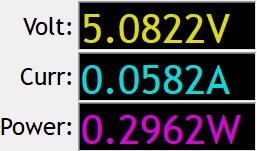
There is not much difference between the power consumption while in use as compared to idle. There does not appear to be a power-saving mode or auto-shutoff function.
SOUND:

20 Hz — 20 kHz

20 Hz — 96 kHz
In terms of sound quality, the Hidizs S3 Pro falls into the broad bucket of adequate. It sounds as uncolored and clean as I would expect any competently designed generic source device of its price to sound. It also lacks any real distinguishing characteristics in terms of its intangibles or transient delivery.
CLOSING WORDS:
I find it difficult to get excited about the Hidizs S3 Pro. This is not an indictment of the S3 Pro specifically, but of the broader audiophile dongle ecosystem. There are a lot of very similar devices on the market at this price point which do little to stand out from each other. I would love to see more innovation in this space, either in terms of additional functionality or major improvements in power efficiency.
The S3 Pro also comes with significant functionality limitations with respect to portable use. I continually experience the same issues with Hidizs devices regarding their compliance with basic USB specifications and the situation does not seem to be improving. If all you are after is clean sound, the S3 Pro is a valid choice, but I would like Hidizs to solve some of these basic issues before I recommend any of their products again.
The Hidizs S3 Pro can be purchased here:
Hidizs S3 PRO Ultra Portable Hi-Res DAC Dongle — HiFiGo
Please consider checking out my blog at https://medium.com/bedrock-reviews
darmanastartes
500+ Head-Fier
Pros: excellent tuning, natural timbre, good bass performance for an all BA-set, good instrument separation and imaging
Cons: average detail retrieval and soundstage for price, included foam tips of poor quality, metallic-sounding treble transients especially with included Xelastec eartips

INTRODUCTION AND DISCLAIMER:
The SeeAudio Bravery is an in-ear monitor (IEM) using four balanced armatures (BAs) per housing. The SeeAudio Bravery retails for $279 at HiFiGo. I received the Bravery from HiFiGo in exchange for my impressions.SOURCES:
I have used the SeeAudio Bravery with the following sources:- Qudelix 5K
- Hidizs S9
- Reiyin DA-PLUS
MUSIC:
I have tested these headphones with local FLAC and Spotify Premium. Visit my last.fm page to get an idea of what I listen to:XenosBroodLord’s Library | Last.fm
PACKAGING AND ACCESSORIES:


The SeeAudio Bravery comes in a large rectangular black cardboard box with a cardstock slipcover. The front of the slipcover is illustrated with Rinko, SeeAudio’s anime mascot. Technical specifications for the Bravery are provided in English and Chinese on the back of the slipcover. The slipcover also features a frequency response graph for the Bravery.



The unboxing experience is appropriate for a product of this price, as is the accessory selection. The Bravery includes three pairs of foam eartips (S, M, L), three pairs of Azla SednaEarfit Xelastec eartips (S, M, L), a bespoke Hakugei cable, and two pairs of replacement nozzle covers. The Bravery also includes a sticker pack, a pair of postcards, a user manual, and a contact card. My review package also included a two-dimensional Rinko figurine.
BUILD QUALITY AND DESIGN:



The SeeAudio Bravery has translucent dark grey acrylic shells with a pseudo-custom fit. The teardrop-shaped faceplates have a black-and-white marbled pattern into which the SeeAudio and Bravery logos are inlaid with gold filigree. The gap between the faceplate and shell is visibly seamless. There is a single metal-rimmed circular vent adjacent to the 2-pin connector, which is flush with the shell. The nozzles are metal with mesh nozzle filters and have substantial rims to secure eartips.


The 2-strand paracord-wrapped cable is curled in a double helix pattern below the Y-split. The cable uses dark anodized grey metal hardware for the 3.5mm jack housing, Y-split, chin-adjustment choker, and 2-pin connectors. There is strain relief above the 3.5mm jack, but none at the Y-split. The cable has pre-formed plastic earguides without memory wire. The cable is moderately microphonic even with the use of the chin-adjustment slider.
COMFORT, FIT, AND ISOLATION:

The SeeAudio Bravery is intended to be worn cable-up. The earpieces have a moderate-to-deep insertion depth. Secureness of fit is average. The shells are on the larger side and the nozzle angle is not ideal for my ears. I frequently had to push the earpieces back into my ear canals. Isolation is average. While there is no driver flex due to the all-BA design, it is possible to induce an uncomfortable suction-like effect with the Xelastec tips if the nozzles are too deeply inserted into the ears. The foam eartips are of poor quality and irritate my ears more than the Xelastecs.
MEASUREMENTS:
My measurements of the SeeAudio Bravery can be found on my expanding squig.link database:SeeAudio Bravery — Squiglink by Bedrock Reviews
My measurements are conducted with a Dayton iMM-6 microphone using a vinyl tubing coupler and a calibrated USB sound interface. The measurements use a compensation file derived from relating my raw measurements to published measurements from Crinacle and Antdroid. These measurements should not be directly compared to IEC-compliant measurements.
SOUND:

The SeeAudio Bravery has a mostly neutral tuning, with slightly elevated bass relative to textbook neutrality.
Instead of a pronounced sub-bass shelf, the Bravery’s sub-bass and mid-bass are emphasized to roughly the same degree. Sub-bass extension is good but not great. There is some sub-bass rumble and some mid-bass impact, but the result is mostly to provide the IEM with a sense of warmth and body rather than an overt physicality. The bass tuning will not satisfy bassheads but translates well to a wide variety of musical genres. Bass articulation is excellent. Bass dynamics and texture are both respectable for the price point, especially for an all-BA unit.
The Bravery opts for a more restrained midrange than either the SeeAudio Neo or the more explicitly Harman-ish SeeAudio Yume. The Bravery has minimal pinna gain in comparison to its siblings. While vocal intelligibility is good, both male and female vocals are much less prominent than one would expect given the tunings of SeeAudio’s other products. Female vocals do sound slightly more vibrant than male vocals. The presence region is slightly more prominent than the pinna gain region, which creates a leaner, more clarity-focused midrange presentation. I do not find the Bravery to be sibilant. Timbre is natural-sounding if on the thin side.
The Bravery’s treble response is engaging, with ample sizzle to cymbal hits. That said, I do not find the Bravery’s treble to be harsh or discomforting. While the lower treble is most prominent, upper treble extension is excellent, especially with the included Xelastec eartips. There is plenty of both sparkle and air. Transient delivery is overly metallic, at least with the Xelastec eartips. Even with other aftermarket eartips, transient delivery is somewhat shimmery. Detail retrieval is adequate. Instrument separation and imaging are very good, but the soundstage is average in size.
AMPLIFICATION REQUIREMENTS AND SOURCE PAIRING:
The SeeAudio Bravery is readily driven with modest sources. I did not notice hiss with any of my sources.CLOSING WORDS:

The SeeAudio Bravery is a versatile IEM with no deal-breaking flaws at its price point.
The SeeAudio Bravery can be purchased below:
SeeAudio Bravery 4BA In-Ear Monitors — HiFiGo
If you enjoyed this review, please consider checking out my blog: https://medium.com/bedrock-reviews
Last edited:
darmanastartes
500+ Head-Fier
Pros: great bass performance from BAs, great technical performance overall, treble extension, midrange tuning, imaging
Cons: very industrial form factor, 2-pin connector design fraught with peril, may be too bassy for some

INTRODUCTION AND DISCLAIMER:
The Symphonium Audio Helios is an all-balanced armature (BA) in-ear monitor (IEM) using four BAs per housing. The Helios retails for $1099. I received the Helios through a review tour organized by Symphonium Audio. I had the Helios for around two weeks before writing my review. I am responsible for shipping costs to the next reviewer on the tour, and I am not being otherwise compensated for writing this review.I do count Toranku, one of the Subtonic collaborators responsible for the tuning of the Helios, as a formative influence on my reviewing style, and I have had a uniformly positive experience in my personal interactions with him. I strive to be as objective and unbiased in my reviews as possible, but this is worth stating upfront regardless.
SOURCES:
I have used the Symphonium Audio Helios with the following sources:- Qudelix 5K
- E1DA 9038S
- Hidizs S9
- Reiyin DA-PLUS
MUSIC:
I have tested these headphones with local FLAC and Spotify Premium. Visit my last.fm page to get an idea of what I listen to:XenosBroodLord’s Library | Last.fm
PACKAGING AND ACCESSORIES:

The Symphonium Audio Helios comes in plain black cardboard packaging with minimal branding.

The package includes a weighty polished metal circular carry tin embossed with the Symphonium Audio logo. The top and bottom of the case are lined with black felt. This case is too small in my opinion. Trying to fit the IEM in the case with the cable attached is a surefire way to bend the extruded 2-pin connectors. In addition, the threading for the screw-on lid is occasionally frustrating to properly orient and is very noisy.
The Helios review unit I received included two balanced cables (2.5mm and 4.4mm) and a leather clip to secure the cable not currently in use.
The Helios includes three pairs of generic silicone eartips (S, M, L) and three pairs of Azla Sedna Earfit eartips (S, M, L). The omission of at least one pair of foam eartips is regrettable at this price point.

The Helios also includes a credit card-sized metal plaque etched with the unit serial number, a cleaning tool, and two logo stickers.
BUILD QUALITY AND DESIGN:

The Symphonium Audio Helios has bulky aluminum housings with triangular faceplates. There is a faint seam between the faceplate and the housing body. “Helios” is printed on the left faceplate and “Symphonium” is printed on the right faceplate in the same bold white font seen on the packaging. There is a single pinhole vent on each shell adjacent to the 2-pin connector. The nozzles do not have a lip to secure eartips but are thick enough that I did not encounter any issues with eartips getting stuck in my ears when removing the IEMs.
The 2-pin connector housings extrude slightly from the body of the housing, but the actual plastic surface of the 2-pin host connector is nearly flush with the surrounding metal enclosure. This is confusing given that the included 2-pin cables seem to be designed for use with a much more recessed 2-pin host connector. This contributes to the likelihood of the 2-pin connectors being bent in use or in storage as referenced earlier. The 2–pin cable juts away from the ears at a pronounced angle rather than falling closer to the skull as is seen on most IEMs, an issue exacerbated by the extended 2-pin connectors. Perhaps because of this, there are no earguides on the included cables.



The cables themselves are very attractive, with high-quality copper wire and matching polished black metal hardware for the jack housings, Y-split, chin-adjustment slider, and 2-pin housings. There is minimal strain relief above the jack, but none at the Y-split.
COMFORT, FIT, AND ISOLATION:
The Symphonium Audio Helios is intended to be worn cable-up. The insertion depth is on the deeper side. The Helios is far from the most comfortable high-end IEM I have used but is tolerable for extended periods. Secureness of fit and isolation are above average.MEASUREMENTS:
My measurements of the Symphonium Audio Helios can be found on my expanding squig.link database:Symphonium Audio Helios — Squiglink by Bedrock Reviews
My measurements are conducted with a Dayton iMM-6 microphone using a vinyl tubing coupler and a calibrated USB sound interface. The measurements use a compensation file derived from relating my raw measurements to published measurements from Crinacle and Antdroid. These measurements should not be directly compared to IEC-compliant measurements, particularly above 6 kHz.
SOUND:
The Symphonium Audio Helios somewhat expectedly closely hews to the Toranku target, which adjusts the Harman target to track more closely with audiophile preferences. It can be roughly characterized as neutral with a sub-bass boost.While the sub-bass elevation is substantial, it is not as boosted as that of the Moondrop Variations, which was bass-boosted to the point of limiting its versatility. The bass delivers an impressive sense of note weight, slam, and impact for an all-BA set. Sub-bass extension is superb. Bass texture is also very good, especially considering the driver configuration. Complex, dense instrumentation is rendered with speed and precision. The bass is cleanly delineated from the midrange, with no mid-bass bleed.
The Helios’s midrange tuning differs substantially from the Harman target, and for the better. The pinna elevation is more restrained, and the presence region tapers off more gently. The pinna elevation is also centered around 2.5 kHz rather than the 3 kHz commonly used with Harman-ish tunings.
The biggest advantage of this tuning is greater coherency between vocal delivery and midrange instrumentation. On a lot of IEMs with Harman-ish tunings, midrange instrumentation, particularly rhythm guitars, can disappear under the vocal presentation. This is not the case here. Vocal intelligibility for both male and female vocals is still excellent, but both are better integrated into the overall image than is common for a Harman-ish tuning. The presence region is clear but comfortable. Electric guitars growl without sounding strained or over-distorted. The Helios is not sibilant to my ears.
The Helios’s treble region aims to be engaging more than it tries to be smooth. This is in line with my tastes, but the lower treble emphasis may be too much for some listeners. The overall balance is weighted towards the lower treble, but the upper treble extension is excellent nonetheless. There is ample sparkle and air. Resolution and detail retrieval are excellent. The soundstage is expansive, and layering is likely the best I have ever heard. Instrument separation is very good. Transient delivery is well-defined, and micro-dynamics are perceptible.
COMPARISON WITH THE MOONDROP S8:
The biggest difference between the Symphonium Audio Helios and the Moondrop S8 is in the bass technicalities. The Helios offers moderately superior bass performance to the S8 in most respects. The Helios has superior sub-bass extension, notes have more substantial weight and there is a greater sense of impact. The Helios’s bass response is more textured and dynamic. The S8 offers crisper, more defined note articulation, and better internal note resolution. The S8 suffers to some extent from the issues common to vocal presentation with Harman-ish IEMs, while the Helios does not. The Helios also has a more natural, less plasticky midrange timbre. The Helios has slightly better upper treble extension than the S8, but the S8 has comparable if not slightly superior detail retrieval. The S8 has a larger soundstage and greater instrument separation. Overall, the S8 sounds thinner but more tonally coherent than the Helios. The Helios is much harder to drive than the already demanding S8.AMPLIFICATION REQUIREMENTS AND SOURCE PAIRING:
The Symphonium Audio Helios is a power-hungry IEM and requires a balanced source device or a very powerful single-ended source device. I did not detect hiss with any of my sources.CLOSING WORDS:

The Helios is an astonishing first effort for Symphonium Audio and Subtonic and deserves to be considered a worthy contender in its price range.
The Symphonium Audio Helios can be purchased below:
Helios — Symphonium Audio
If you enjoyed this review, please consider checking out my blog at https://medium.com/bedrock-reviews
Last edited:
darmanastartes
500+ Head-Fier
Pros: bass physicality, imaging, layering, build quality, accessory selection
Cons: midbass bleed hampers midrange clarity

INTRODUCTION AND DISCLAIMER:
The Dunu Falcon Pro is an in-ear monitor (IEM) using a single dynamic driver. The driver uses Dunu’s proprietary ECLIPSƎ technology, first seen on the Dunu Luna, which I reviewed here. The Falcon Pro retails for $219. I received the Lyndale directly from Dunu in exchange for my impressions.SOURCES:
I have used the Dunu Falcon Pro with the following sources:- Qudelix 5K
- Hidizs S9
- Hidizs S3 Pro
MUSIC:
I have tested these headphones with local FLAC and Spotify Premium. Visit my last.fm page to get an idea of what I listen to:XenosBroodLord’s Library | Last.fm
PACKAGING AND ACCESSORIES:


The Dunu Falcon Pro comes in a rectangular black cardboard box with a yellow cardstock slipcover. The slipcover is illustrated with a repeating field of grey Dunu logos in varying sizes. Technical specifications for the Falcon Pro are provided on the rear of the box in English and Chinese.
The package includes a wide array of accessories, including four different types of silicone eartips. These include three pairs of Sony Hybrid-style eartips (S, M, L), three pairs of short KZ Whirlwind-style eartips (S, M, L), three pairs of flexible Spinfit-style eartips (S, M, L), and three pairs of generic eartips (S, M, L). I would have preferred one of these tip sets have been a foam set instead of silicone.

The Dunu Falcon Pro comes with a green semi-rigid zippered carry case. The carry case is marked with the Dunu logo in silver and has a mesh carry pocket. The workmanship of the case is very good overall but the clear plastic retaining sheet over the Dunu logo is visible under bright lighting conditions. The Falcon Pro also comes with a Dunu-branded microfiber cleaning cloth.




The Falcon Pro has a detachable cable with MMCX connectors. The included detachable cable uses Dunu’s new Q-Lock LITE (QLITE) modular cable termination system. Three terminations are included with the Falcon Pro: 2.5mm balanced, 3.5mm single-ended, and 4.4mm balanced. The package includes two separate foldout diagrams explaining, but both of these diagrams are in Chinese. This may not be representative of the final international package. A Dunu-branded dual-pocket mesh drawstring bag for the unused terminations and a Dunu-branded velcro zip tie are also included.


The Falcon Pro comes with three different tuning filters. The Transparency filter is the longest and the Atmospheric Immersion filter is the shortest, with the Reference filter sitting in the middle. The nozzle filters are also differentiated by a thin colored O-ring above the thread. The package includes a cleaning brush and two extra pairs of colored O-rings for each nozzle filter.
BUILD QUALITY AND DESIGN:

The Dunu Falcon Pro has moderately sized stainless steel housing with a water droplet-shaped cross-section. The faceplate has a flat upper face surrounded by a thin downward-sloped rim. The polished face is marked with the Dunu logo, and the rim is frosted with the same repeating logo pattern seen on the Falcon Pro’s packaging. There is a visible seam between the faceplate and the housing body.
There are five mesh-covered large circular vents on the interior face of the Falcon Pro: two larger vents on the housing base and three slightly smaller vents on the nozzle base. There is a mesh filter covering the base of the nozzle cavity where the tuning filter screws in.

The cable is very attractive, as one would expect from a Dunu product. The hardware feels durable and appears well-machined. The cable has a clear rubber chin-adjustment slider. There are pre-formed plastic earguides without memory wire. There is strain relief above the 3.5mm jack, but none at the Y-split. The cable is mildly microphonic.
COMFORT, FIT, AND ISOLATION:
The Dunu Falcon Pro is intended to be worn cable-up. The earpieces have a shallow insertion depth. Secureness of fit is below average, at least with third-party foam eartips. I frequently had to push the earpieces back into my ear canals. Isolation is a bit below average. There is mild driver flex with some silicone eartips.MEASUREMENTS:
My measurements of the Dunu Falcon Pro can be found on my expanding squig.link database:Dunu Falcon Pro (Reference) — Squiglink by Bedrock Reviews
My measurements are conducted with a Dayton iMM-6 microphone using a vinyl tubing coupler and a calibrated USB sound interface. The measurements use a compensation file derived from relating my raw measurements to published measurements from Crinacle and Antdroid. These measurements should not be directly compared to IEC-compliant measurements.
SOUND:
The Dunu Falcon Pro has a broadly elevated but mid-bass focused bass tuning, which I cannot help but feel lags behind its prospective competitors with more targeted sub-bass shelves. There is a fair amount of mid-bass bleed which muddies the lower midrange and reduces the overall midrange clarity. This can be mitigated with mild equalization, but the necessity of having to do so is a mark against the Falcon Pro.The Falcon Pro does convey a subwoofer-like sense of physicality to its bass presentation that is out of proportion to the relatively moderate level of bass elevation. On bassy tracks, one feels as though the Falcon Pro is moving air. The bass is highly textured and notes have substantial weight.
The Falcon Pro’s three tuning filters mostly affect the presentation of the midrange, with a lesser effect on the degree of treble emphasis. I spent the majority of my time with the Falcon Pro using the Transparency filter, followed by the Atmospheric Immersion filter.
In my opinion, the boosted upper midrange the Transparency filter provides is necessary to balance out the Falcon Pro’s elevated bass region in the absence of equalization. However, there is occasional sibilant harshness with the Transparency filter primarily due to its increased presence region emphasis. Electric guitars take on a buzzsaw-like character with this filter, and vocal intelligibility is less than I would like at this price point. Female vocals are somewhat recessed into the instrumentation, and male vocals are even more muffled.
The Atmospheric Immersion filter does a better job of separating vocals from the underlying instrumentation and does not cross the line into sibilance. However, without equalization, the overall tonal balance can collapse under the weight of the mid-bass during bass-heavy or busy passages. I would likely prefer the Atmospheric Immersion filter’s vocal-focused midrange presentation to the other filters if not for the level of bass in the base tuning. With the option of equalization to make some kind of mid-bass cut, the Atmospheric Immersion filter is my favorite of the three.
I liked the Reference filter the least. Its presentation is neither vocal-focused nor energetic enough to stand out against the Falcon Pro’s broad mid-bass elevation.
With the Transparency filter, the midrange does have a slightly dry timbre, though this seems to be an artifact of the frequency response, specifically the more intense presence region with this filter. The other filters sound progressively more natural, with the Atmospheric Immersion filter having the most realistic timbre.
The treble region is surprisingly understated. The presentation here is very smooth without any harsh or artificial peaks. Many listeners will appreciate the deft restraint shown here. There is some air but not much sparkle. Detail retrieval is underwhelming for this price point with all three filters. Treble transient delivery is somewhat blunted and indistinct.
Imaging is excellent. Layering is also very good, a characteristic which becomes more evident with bass equalization. The soundstage is expansive for a single dynamic driver design, with a surprising amount of height and a width that extends beyond the head at the far edges.
AMPLIFICATION REQUIREMENTS AND SOURCE PAIRING:
The Dunu Falcon Pro is very easy to drive. I did not notice hiss with either of my sources.CLOSING WORDS:

The Dunu Falcon Pro is a good IEM held back from greatness by its stock bass tuning. The ECLIPSƎ driver offers some unique capabilities at this price point, but the overall tonal balance is flawed in some way in each of the Falcon Pro’s configurations. Mild equalization, as provided in the image below, makes this IEM an easier sell:
The Dunu Falcon Pro can be purchased at the link below:
https://www.dunu-topsound.com/product-page/falcon-pro
If you enjoyed this review, please consider checking out my blog at:
https://medium.com/bedrock-reviews
JinxDynamic
hmm why you choose Atmosphere and Transparency like 2 ends of the spectrum.
Atmosphere of course add bass to the already somewhat bass boost tunning => Bleeding is inevitable .
I myself do not find transparency filter sibilance or harsh at all.
Would you mind comparing with others competitor you mention ? Just to see what is better at what. Thanks
Atmosphere of course add bass to the already somewhat bass boost tunning => Bleeding is inevitable .
I myself do not find transparency filter sibilance or harsh at all.
Would you mind comparing with others competitor you mention ? Just to see what is better at what. Thanks
Kathiravan JLR
Same impressions and very well stated bro

darmanastartes
500+ Head-Fier
Pros: tiny form factor, standards compliance
Cons: average power consumption compared to most competitors (still much higher than Apple dongle), average sound, expensive for what it is

The Audirect Atom 2 is a compact digital-to-analog converter (DAC) and amplifier combination unit which connects to the transport device via USB-C. The Atom 2 was provided to me for review by ShenzhenAudio, where it is available for purchase for $79.99.
HEADPHONES:
I have used the Audirect Atom 2 with the following headphones:
- Moondrop S8
- Moondrop Variations
- Moondrop Quarks
- SeeAudio Yume
- Nicehck ME80
MUSIC:
I have tested these headphones with local FLAC and Spotify Premium. Visit my last.fm page to get an idea of what I listen to:XenosBroodLord’s Library | Last.fm
I did not use the Atom 2 to play any Master Quality Authenticated (MQA) files in my evaluation and will not address MQA in my review other than to say this: I am strongly opposed to MQA and view its inclusion on any device as superfluous if not an outright negative. It is an anti-consumer, objectively inferior medium to lossless Pulse-Code Modulation. Please refer to Archimago’s review of the controversies surrounding MQA or GoldenSound’s video on MQA for deeper dives on the topic.
PACKAGING AND ACCESSORIES:
The Audirect Atom 2 comes in a rectangular deep blue box. The lid of the box is embossed with the Audirect logo, and technical specifications for the Atom 2, as well as Audirect’s corporate contact information, are provided on the rear of the box. The adapter is held in a foam mounting sheet inside the box. In addition to the Atom 2 itself, the box contains a user manual with appropriately brief instructions as well as a reference guide for the Atom 2’s indicator light.
The Atom 2 also comes with a USB-C female to USB-A male adapter. This adapter breaks USB specifications and does not have active circuitry to prevent backpower. I do not recommend using this adapter. If you must use an adapter like this with the Atom 2 or any other USB-C dongle DAC/AMP, I recommend the ones from CableCreation, which does have this important safety feature.
DESIGN, BUILD QUALITY, AND AESTHETICS:

The Audirect Atom 2 has an ultra-compact block-like design. The body of the device is a polished slab of copper-zinc alloy with a chrome red faceplate. The Audirect logo and “ATOM 2” printed in white on the faceplate. The USB-C male connector protrudes straight out of the back of the device, and the single-ended 3.5mm jack is set into one of the side faces. There is an indicator light on the top face of the Atom 2 which displays different colors depending on the sample rate and format of the material being played back. “AUDIRECT CO., LTD.” is etched below the USB-C connector on the transport-facing side of the Atom 2, and the MQA logo appears off to the side of the connector.
The biggest problem with the Atom 2’s design is that its finish is a fingerprint magnet. In addition, the seam between the body and the faceplate accumulated a small amount of grime over the course of my evaluation. One final nitpick I have with the Atom 2 is the inconsistent font choices for different bits of text on the device. The faceplate logo, device name, and company name all use different fonts. It would have been more consistent to use the same font used in the logo for all the text on the device.
POWER DELIVERY:
The Audirect Atom 2 is powerful enough to drive just about any in-ear monitor. I reach my typical listening volume with my phone’s system volume set to 58% with the hardish-to-drive Moondrop S8. On Windows, I reach the same volume at a system volume setting of 40/100.
POWER CONSUMPTION AND HEAT MANAGEMENT:
The following power consumption measurements were taken while the Audirect Atom 2 was in use:

Audirect Atom 2 (In-Use)
The Audirect Atom 2’s power consumption while in use is roughly comparable to the Hiby FC3 and Meizu HiFi Pro. The power draw is higher than that of the gold standard for USB-C audio devices, the Apple dongle:

Apple Dongle (In-Use)
The Atom 2 does have a standby mode that kicks in when the device is plugged in without a connected headphone:

Audirect Atom 2 (Standby)
While heat management is adequate for a typical multi-hour listening session, the Atom 2 can get very hot if left playing overnight. It does cool off quickly once playback is discontinued in this scenario.
STANDARDS COMPLIANCE AND FUNCTIONALITY:
The Audirect Atom 2 correctly implements Android’s headset button standards. This means that the Atom 2 registers button presses on the attached analog headset and correctly triggers the appropriate behavior (play/pause, volume-up, volume-down, and voice assistant).
The Atom 2 also correctly sends connector status to the host device. When connected to a USB-C port but not connected to a headset, the Atom 2 is not accessible as an output device. The Atom 2 becomes the active output only when connected to a headset. Disconnecting the headset but leaving the Atom 2 connected to the USB-C port returns audio playback to the previously used audio output.
Both of the Atom 2’s connectors fit snugly and I did not have any issues with playback being discontinued by jostling the connectors in the pocket or otherwise disturbing the transport device.
SOUND:
While the Audirect Atom 2’s sound quality is adequate for portable use, over the course of my evaluation I could not shake the sense that it was slightly inferior in terms of resolution and detail retrieval to my favorite source device, the Hidizs S9. I routinely felt that transient delivery was slightly blunted in comparison. In a volume-matched(<.1 dB), sighted, non-instantaneous switching (1–3 second delay) comparison of the Atom 2 and the S9, this impression held true. There seemed to be slightly less definition to notes and less space around them, and transient delivery seemed slightly less precise. The difference is very small and only evident to me in a quiet home environment with the Moondrop S8, which is by nearly all accounts an incredibly resolving monitor. I discovered in my review of the E1DA 9038S that I could hear the differences between digital filters, and I suspect that is the reason for my perception.
CLOSING WORDS:

The Audirect Atom 2’s primary differentiating factors are its extremely compact form factor and its laudable standards compliance. In most other respects, it is adequate but not exceptional.
The Audirect Atom 2 can be purchased below:
Audirect Atom2 MQA ES9281AC Chip Support DSD512 32bit/768kHz HiFi Por (shenzhenaudio.com)
If you enjoyed this review, please consider checking out my blog at: https://medium.com/bedrock-reviews
darmanastartes
500+ Head-Fier
Pros: punchy, detailed, well articulated highs, energetic but controlled treble
Cons: limited accessories, grainy midrange, poor vocal clarity, dry, slightly metallic timbre

INTRODUCTION AND DISCLAIMER:
The CCA CSN is a hybrid in-ear monitor (IEM) using a 10mm dynamic driver and a 30095-pattern balanced armature in each housing. The CSN was provided to me by the Hifivo storefront on Amazon, where it is currently available for just under $22.SOURCES:
I evaluated the CCA CSN with the Hidizs S9 and Spotify Premium. Visit my last.fm page to get an idea of what I listen to.PACKAGING AND ACCESSORIES:
The CCA CSN comes in a small rectangular white box. The box pictures the CSN on the front and provides CCA’s contact information and technical specifications for the CSN on the back. Inside the box are the IEMs, a detachable .75mm 2-pin cable, 3 pairs of silicone eartips (S, M, L), a user manual, and a warranty card. The CSN does not come with a carry bag or case.BUILD QUALITY AND DESIGN:
The CCA CSN has clear acrylic housings with metal faceplates. The housings have a pseudo-custom fit. The faceplate has a small vertical mesh slit on the bottom corner, but covering this vent does not appear to impact the sound of the IEM. There is a single pinprick-shaped vent on the inner housing face above the dynamic driver. The metal nozzles have small lips for securing eartips.The included 2-pin cable is typical of a KZ-type IEM, which is to say it is tangle-prone and infuriating to use. The cable uses QDC-style extruded connectors. “L” and “R” indicators are faintly embossed on the 2-pin connectors, but the connectors must be held up to a light source to see which connector goes to which channel. The cable has chunky rubber hardware at the Y-split and 3.5 mm jack with substantial strain relief. The cable has pre-formed earguides without memory wire. There is no chin adjustment slider.
COMFORT, FIT, AND ISOLATION:
The CCA CSN is intended to be worn cable up. The CSN is relatively comfortable but the nozzle angle is not ideal for my ears. Your experience may differ. I did not experience driver flex with the CSN. Isolation is slightly above average.MEASUREMENTS:
Measurements of the CCA CSN can be found on my expanding squig.link database:CCA CSN — Squiglink by Bedrock Reviews
My measurements are conducted with a Dayton iMM-6 microphone using a vinyl tubing coupler and a calibrated USB sound interface. The measurements use a compensation file derived from relating my raw measurements to published measurements from Crinacle and Antdroid. There is a resonant peak at 8k. Measurements above 10 kHz are not reliable.
SOUND:
The CCA CSN has a U-shaped sound signature. It has a moderate mid-bass hump, a recessed lower midrange, a robust amount of pinna gain followed by a presence peak, an energetic but controlled lower treble region, and limited upper treble extension.The CSN’s bass response is surprisingly resolving, with good speed and articulation. Bass texture is also impressive for the price. There is satisfying low-end impact and little in the way of mid-bass bleed, but note weight is on the lighter side more often than not. Sub-bass extension is average.
The CSN has a cool midrange with a dry, faintly metallic timbre. Midrange clarity is somewhat poor, and vocal intelligibility is lacking. Male vocals sound muffled, as do female vocals to some extent. The midrange as a whole lacks warmth and body. The presence region peak does not introduce harshness so much as it introduces distortion. The midrange shot through with grain, which combines poorly with distorted electric guitars, which sound like buzzsaws.
The CSN has an energetic treble region with a moderate amount of sparkle but little air. The treble is well-controlled overall and is not harsh to my ears. Detail retrieval is adequate for a $20–30 IEM. Soundstage width is limited but instrument separation is very good. Imaging is average.
SOURCE PAIRING:
The CCA CSN is very easy to drive. I did not notice hiss during my listening.CLOSING WORDS:
The CCA CSN is a modern KZ-style budget hybrid, for better or worse. With more coherently tuned competitors like the Tanchjim Tanya and Moondrop Quarks available at lower price points, I don’t think this kind of IEM has much appeal to anyone looking for mature sound.The CCA CSN can be purchased below:
https://www.amazon.com/gp/product/B08Z8G2314/
If you enjoyed this review, please consider checking out my blog at: https://medium.com/bedrock-reviews/
darmanastartes
500+ Head-Fier
Pros: great tuning, mostly great technicalities, great accessories, cable has interchangeable termination system
Cons: large shells, EST drivers are overhyped and are less realistic-sounding than balanced armatures to me

INTRODUCTION AND DISCLAIMER:
The Moondrop Variations is a tribrid in-ear monitor (IEM) using a dynamic driver, two balanced armatures (BA), and two electrostatic (EST) drivers per housing. The Variations retails for $520 at ShenzhenAudio. I received the Variations from ShenzhenAudio as part of a review tour. I have had the Variations for just over a month. ShenzhenAudio will cover shipping to the next reviewer on the tour, but I am not being otherwise compensated for writing this review.SOURCES:
I have used the Moondrop Variations with the following sources:- Qudelix 5K
- E1DA 9038D
- E1DA 9038S
- Hidizs S9
- Meizu HiFi Pro
- Xumee USB-C DAC/AMP
MUSIC:
I have tested these headphones with local FLAC and Spotify Premium. Visit my last.fm page to get an idea of what I listen to:XenosBroodLord’s Library | Last.fm
PACKAGING AND ACCESSORIES:

The Moondrop Variations comes in a square black cardboard box with a white slipcover. Moondrop’s infamous waifu appears on the front face of the slipcover. Technical specifications for the Variations are provided in both Chinese and English on the rear face of the slipcover, along with a frequency response chart.
In addition to the IEMs, the package includes a detachable 2-pin cable utilizing the same interchangeable termination system found on the Moondrop Illumination’s included cable, a blue pleather rigid carry case, six silicone eartips (S, M, L), six Misodiko foam eartips (S, M, L), and 12 replacement protective nozzle filters, plus a tool for their installation. The Misodiko tips are my favorite eartip type and I appreciate their inclusion with the Variations.

The carry case has good build quality but its form factor is suboptimal. The case included with Variations has a vertical orientation with a tubular central cavity. The case opens up and backward from a hinge about 2/3rds of the way up the back of the case. The lid is secured by friction. I would have preferred Moondrop included the more conventional rectangular zippered grey carry case included with the Moondrop S8 instead.
The Variations also includes a black cardstock envelope which contains a pair of contact cards with Quick Response codes, a slightly larger postcard with the same waifu illustration from the front of the slipcover, and two separate warranty claim cards (one in English, the other in Chinese). The use of the envelope is a thoughtful touch and makes keeping all the included documentation together easier.
BUILD QUALITY AND DESIGN:

The Moondrop Variations has translucent matte black acrylic housings with a pseudo-custom fit. The sandblasted stainless steel faceplates are laser-etched with a repeating geometric pattern and the product logo in small, tasteful text. The shells appear to be unmarked. The 2-pin connectors are slightly recessed below the surface of the housing. The nozzles lack a lip for securing eartips but I have not had any issues with eartips coming loose thus far. The Variations’ shells are similar in form to the Moondrop S8’s but chunkier. There is more lateral extension from the faceplate to the shell’s concha bump in particular. The nozzles are also thicker than the Moondrops S8’s and are set at a slightly shallower angle from the faceplate. The nozzles appear to have roughly the same diameter as the Moondrop S8’s and should be compatible with the same kinds of eartips.

The included cable is very similar to the one included with the Moondrop Illumination in terms of form, the most obvious difference being the absence of silver plating. The two strands of the 2-pin cable are wrapped in a transparent plastic sheath. The strands are coiled in a double-helix pattern below the Y-split. The Y-split hardware is metal, but the modular termination system is made from black rubber. There is a small amount of strain relief above the host module, but none at the Y-split. The 2-pin connectors are embossed with faintly raised “L” and “R” indicators. The cable has pre-formed ear guides. There is no chin adjustment slider.
The modular termination system uses a recessed 4-pin male connection on the host side, which inserts into matched sockets on the jack side. The jack module is secured to the host module by two small plastic lugs on opposite sides of the jack end.
COMFORT, FIT, AND ISOLATION:

The Moondrop Variations is intended to be worn cable-up. The earpieces have a moderate insertion depth. While not uncomfortable, the Variations is less comfortable to me than the Moondrop S8, which I believe to be mostly a result of the shallower nozzle angle rather than the size of the housings. I can still tolerate the fit for many hours. Secureness of fit and isolation are above average. I have not experienced driver flex with the Variations.
MEASUREMENTS:
My measurements of the Moondrop Variations can be found on my expanding squig.link database:Moondrop Variations — Squiglink by Bedrock Reviews
My measurements are conducted with a Dayton iMM-6 microphone using a vinyl tubing coupler and a calibrated USB sound interface. The measurements use a compensation file derived from relating my raw measurements to published measurements from Crinacle and Antdroid. There is a resonant peak at 8k. Measurements above 10 kHz are not reliable.
SOUND:
The Moondrop Variations is immediately recognizable as a Moondrop IEM in terms of its tuning, which is a variation on Moondrop’s Virtual Diffuse Sound Field (VDSF) target. While VDSF is ostensibly based on Diffuse Field, it is commonly categorized as a Harman-ish target due to its emphasis on sub-bass over mid-bass, its robust pinna gain region centered around 3 kHz, and its downward-sloping frequency response from the pinna gain region through the treble.The most immediate difference between the Variations and previous Moondrop IEMs is the increased bass emphasis. The Moondrop Variations is an unapologetically bass-heavy IEM. Like other Moondrop IEMs, this emphasis takes the form of a distinct sub-bass shelf rather than a mud-inducing mid-bass hump. However, the Variations’ sub-bass shelf is greater in magnitude than any of its predecessors I’ve had the opportunity to hear.
Sub-bass is abundant and deep in its extension. The bass response is dynamic, resounding in its impact and note weight, and delightfully textured. As fun and enjoyable as this kind of bass response is, the sheer quantity of bass on display here limits the Variations appeal to more neutrality-minded listeners. While the bass does not bleed into the lower mids, it overshadows them, demanding the listener’s attention without shame. Even 2–3 dB less bass at its most elevated point would have gone a long way towards making the Variations more versatile.
The Variations’ midrange is very similar in tuning to that of the Moondrop S8, with a twinge more pinna gain. I perceive the Variations’ midrange as nearly neutral. Midrange clarity is excellent, as is vocal intelligibility. Vocals are forward of midrange instruments, but the Variations does a great job of maintaining the audibility of the instruments under vocal lines. Male and female vocals are perceived evenly. There is a hair too much presence for my taste, which gives female vocals a bit more zing and energy than I find natural. That said, the Variations is by no means sibilant and well within an acceptable range in terms of presence.
The Variations treble response is mid-treble heavy with reasonable upper treble extension. There is a good amount of sparkle and adequate air while avoiding any kind of harshness. Detail retrieval is excellent. Instrument separation, soundstage width, and imaging are very good, though I would characterize them as adequate in the context of the Variations’ price rather than exceptional. The Variations does have a surprising amount of soundstage height and depth.
While the Variations’ treble response is excellent overall, there is one aspect to it that makes me wish that Moondrop had taken a different approach in terms of driver configuration. There is a wispy, diffuse quality to treble transients which I can only assume is due to the use of EST drivers instead of BAs. I can’t help but feel that additional BAs to cover the treble instead of ESTs would have produced a more realistic-sounding treble response.
COMPARISON WITH THE MOONDROP S8:
Moondrop Variations, Moondrop S8 — Squiglink by Bedrock ReviewsThe Moondrop Variations unquestionably has more organic, visceral bass than the Moondrop S8. However, in the absence of equalization, I prefer the S8’s more restrained bass presentation simply because it is more appropriate for the wide variety of music I consume. My ideal bass response would be somewhere between the two IEMs in terms of quantity, but with the texture, dynamics, and note weight that the Variations delivers.
In terms of the midrange, the Variations has a more natural timbre, but I prefer the S8’s slightly more subdued presence region to the Variations’.
The S8 outperforms the Variations in terms of detail retrieval, soundstage, instrument separation, and imaging roughly in proportion to the price differential between the two IEMs. There is noticeably more empty space between notes and instruments with the S8 and it is much easier to focus on a particular compositional component. The S8 also is more incisive and realistic in terms of treble transient delivery thanks to its more conventional driver selection.
It should be noted that I purchased the S8 with my own money, albeit at a discounted price, so there may be some bias there.
AMPLIFICATION REQUIREMENTS AND SOURCE PAIRING:
I was able to adequately drive the Moondrop Variations with all of my listed sources, but the Variations is power-hungry enough that the use of a balanced source device is preferable, if only for the extra headroom. I did not notice hiss with any of my sources.CLOSING WORDS:

The Moondrop Variations is worth its price for anyone looking for a serious step up in their IEM game. It can be purchased at the link below:
MOONDROP Variations Earphone 1DD+2BA+2EST Tribrid Technology In-Ear M (shenzhenaudio.com)
If you enjoyed this review, please consider checking out my blog: https://medium.com/bedrock-reviews
shenzhenaudio
Thanks for the review.
Gustavo1976
What do you consider that is more all rounder? Great review and thanks. I bought Kato recently and very happy with them but on the future Im looking for a special iem. I saw reviews of Mest Mk2 but I dont know if something much expensive is a big sound difference.
darmanastartes
@Gustavo1976 I've been truly impressed with the sound from the Symphonium Audio Helios and will try to have a review of that up this weekend.
darmanastartes
500+ Head-Fier
Pros: smooth, mature tuning, snappy, textured bass, value
Cons: dry timbre, slightly too much presence, grainy treble, average technical performance

INTRODUCTION AND DISCLAIMER:
The Tanchjim Tanya is an in-ear monitor (IEM) sporting a single 7mm dynamic driver. The Tanya is available at ShenzhenAudio for $23.99. I received the Tanya from ShenzhenAudio in exchange for a fair and objective review.This review is also available on my blog:
https://medium.com/bedrock-reviews/tanchjim-tanya-review-b3ec2d08ce5e
SOURCES:
I have used the Tanchjim Tanya with the following sources:- Hidizs S9
- Qudelix 5K
- Audirect Atom 2
- JDS Labs The Element
PACKAGING AND ACCESSORIES:


The Tanchjim Tanya comes in a small grey rectangular cardboard box with a white slipcover. Six silicone eartips (S, M, L), a grey cloth drawstring bag embossed with the Tanchjim logo, a user manual, and a warranty card are included with the Tanya. I would prefer a zippered carry case instead of a pouch but at this price point, I cannot complain.
BUILD QUALITY AND DESIGN:

The Tanchjim Tanya has a bullet design with fixed cables, which may be a dealbreaker for some. Its nozzles have lips for securing eartips. The cable is sleek and simple, with a straight 3.5mm jack. There is strain relief above the jack and where the cable enters the IEM housing, but none at the Y-split. The cable has a chin adjustment slider, which is greatly appreciated. The cable is not tangle-prone.
COMFORT, FIT, AND ISOLATION:

The Tanchjim Tanya can be worn either cable-up or cable-down. Because of the cable placement, the Tanya has a deeper insertion depth if worn cable-up. The Tanya is extremely comfortable. I did not experience driver flex with the Tanya. Isolation is above average.
MEASUREMENTS:
Measurements of the Tanchjim Tanya can be found on my expanding squig.link database:Tanchjim Tanya — Squiglink by Bedrock Reviews
My measurements are conducted with a Dayton iMM-6 microphone using a vinyl tubing coupler and a calibrated USB sound interface. The measurements use a compensation file derived from relating my raw measurements to published measurements from Crinacle and Antdroid. There is a resonant peak at 8k. Measurements above 10 kHz are not reliable.
SOUND:
The Tanchjim Tanya has a U-shaped sound signature. It has a moderate mid-bass hump, a healthy but not overbearing amount of pinna gain, and limited treble extension. Mercifully, Tanchjim has avoided the jagged mountains typically exhibited by the upper midrange and lower treble regions of IEMs at this price point and has given the Tanya the kind of tuning one would expect from a more expensive IEM.The Tanya’s bass response is snappy and textured, with clean articulation. I was impressed by its ability to keep up with densely orchestrated electronic music. The mid-bass hump gives kick drum samples a sense of visceral impact. It is worth mentioning that if one wears the Tanya cable up, the improved seal increases the bass to a level I find overwhelming and creates distracting mid-bass bleed into the lower midrange.
The Tanya has a clear, cool midrange with a slightly dry timbre. Clarity and vocal intelligibility is emphasized over warmth and body, but the latter two characteristics are present enough to avoid a shrill or hollow presentation. Male and female vocal intelligibility are both excellent. One of the few negative things I can say about the Tanya is that I feel there is still slightly too much presence, which can create harshness when listening to electronic music. That said, this region is much more controlled than one typically finds with a $25 IEM.
The Tanya plays it safe with its treble, prioritizing a smooth presentation over perceived detail retrieval. The lower treble is roughly in line with the presence region but the top end rolls off rapidly as one nears 10 kHz. There is little in the way of sparkle but there is some air.
The Tanya is most resolving in the midrange and least resolving in the treble. While instrument separation and layering are quite good, there is a pervasive sense of graininess throughout the treble response. The soundstage is wide but shallow, and imaging is average.
ELEMENTS AND SOURCE PAIRING:
The Tanchjim Tanya could be readily driven with any of my sources, and I did not notice hiss with any of them.CLOSING WORDS:

The Tanchjim Tanya is the most competently tuned IEM below $40 I have ever heard. Like the slightly more expensive Moondrop SSR and SSP, the Tanya stands out from its similarly-priced competitors because of the intentional effort of its designers to make it sound coherent. I see no reason to buy any other IEM at its price point or below so long as it remains unique in this respect.
The Tanchjim Tanya can be purchased below:
TANCHJIM Tanya 7MM Dynamic Earphone 3.5mm Line Plug HiFi Earbuds with (shenzhenaudio.com)
Results45
I got the Hidizs S9 Pro so I'll definitely try give the Tanyas a whirl with it. Can't afford the Cayin RU6 at the moment but I'd love to see how these fair on such an analog dongle-DAC.
darmanastartes
500+ Head-Fier
Pros: packaging and accessory selection is appropriate for the price point
Cons: nothing else about the IEM is

INTRODUCTION AND DISCLAIMER:
The Cayin Fantasy is an in-ear monitor (IEM) advertised as using a “10.3mm dynamic driver unit with a dual-cavity design.” The Fantasy has a suggested retail price of $800. I had the Fantasy for 10 days as part of a review tour. I was financially responsible for shipping the Fantasy to the next reviewer on the tour and am not being otherwise compensated for writing this review.SOURCES:
I used the Cayin Fantasy with the Hidizs S9’s single-ended 3.5mm output.I tested these headphones with Spotify Premium. Visit my last.fm page to get an idea of what I listen to.
PACKAGING AND ACCESSORIES:
The Cayin Fantasy comes in a large black cardboard box which makes inventive use of cutouts throughout the unboxing process. In addition to the IEMs and the included 2-pin cable, the Fantasy includes a wide variety of silicone eartips in “Balanced” (S, M, L), “Vocal” (S, M, L), “Bass” (S, M, L), and bi-flange (M) varieties. The Fantasy also includes two pairs of foam eartips (M, L) and an additional pair of generic silicone eartips (M). Also in the package is a manual in English and Chinese, a set of tweezers, a cable shirt clip, a nozzle cleaning brush, and a cleaning fabric. I am puzzled by the inclusion of the tweezers as no additional nozzle filters are included with the Fantasy. The Fantasy comes with a faux-leather soft pouch with two discreet interior mesh pockets to protect the earpieces in addition to the body cavity. Though this separation is a nice touch, the lack of a semi-rigid or hard carry case is not excusable at this price point.BUILD QUALITY AND DESIGN:
The Cayin Fantasy has highly polished metal housings with a pseudo-custom fit. The left and right faceplates are marked with “Fantasy” and “Cayin” respectively. The housings are otherwise unmarked. The nozzles have metal mesh covers and thin O-rings which I believe are intended to help secure eartips, but they are so low profile and so close to the top of the nozzle that it is difficult to tell exactly how far down the nozzle one is supposed to mount the eartips. The seam between the shell body and faceplate is visible but barely tangible. The Fantasy uses TFZ/Blon style 2-pin connectors, which extrude from the shell slightly and have a rectangular cross-section which is incompatible with the more common QDC-style extruded connectors. This is a strange choice that limits the Fantasy’s ability to use a large chunk of the aftermarket cable field. There are two small circular vents on either side of the 2-pin connector and an even smaller one at the base of the nozzle.The included four-strand 2-pin cable is wrapped in a spiral pattern below the Y-split, whereas the left and right sides of the cable above the Y-split are wrapped in double-helixes. I dislike the spiral pattern on cables and would prefer a quad-braid. The cable has weighty metal hardware for the jack and Y-split marked with the Cayin logo. The straight 3.5mm jack housing has an octagonal cross-section and has a small screw set into the face where the logo is printed. There is strain relief above the jack housing and below the Y-split. The cable has clear preformed earguides without memory wire. There is a chin adjustment slider. The cable also comes with a small white velcro tie for storage marked with the Cayin logo in black.
The review tour package also included a more attractive two-tone 4.4mm balanced cable that uses a quad-braid below the Y-split. My balanced sources are exclusively 2.5mm at this time, so I did not get a chance to use the Fantasy with this cable.
COMFORT, FIT, AND ISOLATION:
The Cayin Fantasy is intended to be worn cable-up. The earpieces have a shallow insertion depth. The substantial width of the Fantasy’s nozzles is noticeable while in use and may impact long-term comfort. I did not experience driver flex with the Fantasy. Isolation is poor.MEASUREMENTS:
Measurements of the Cayin Fantasy can be found on my expanding squig.link database:Cayin Fantasy — Squiglink by Bedrock Reviews
My measurements are conducted with a Dayton iMM-6 microphone using a vinyl tubing coupler and a calibrated USB sound interface. The measurements use a compensation file derived from relating my raw measurements to published measurements from Crinacle and Antdroid. There is a resonant peak at 8k. Measurements above 10 kHz are not reliable.
SOUND:
The Cayin Fantasy has an unpleasantly upper-mids heavy tuning.The bass tuning is nearly neutral, with very a mild elevation in the mid-bass. There is some impact but little rumble. Bass articulation is speedy but texture is lacking.
There are no lower mids to speak of. There is a whopping 16 dB of separation between the lower mids at their lowest point and the pinna gain elevation at 3 kHz. The result is a hollow, scooped delivery without body or warmth. . The presence peak is even worse, standing nearly 20 dB above the lower mids. While vocal intelligibility is good, male vocals are dry and distant, and female vocals are shrill and sibilant. On some songs, even male vocals can sound sibilant. Distorted electric guitars sound like buzzsaws and percussion sounds paper-thin. I am stunned that an IEM with a presence region peak of this magnitude made it into production, much less an IEM with a retail price of $800.
The treble is harsh and uneven, with moderately emphasized lower treble, virtually no mid-treble, and an overly emphasized upper treble region which creates an artificial sheen over the entire presentation. Perceived detail retrieval is very good across the board, but this is largely a result of the upper mids and upper treble peaks. Equalizing the Fantasy towards a more conventional target curve drastically cuts perceived resolution. Furthermore, these efforts to move the Fantasy closer to tolerability were futile because while I could improve its tonality with equalization, doing so made its metallic timbre and splashy transient delivery even starker.
The tuning here, or lack thereof, is reminiscent of a budget KZ model from several years ago in its peakiness. This is inexcusable at this price and makes the Fantasy an automatic non-recommendation.
ELEMENTS AND SOURCE PAIRING:
I did not notice hiss using the Cayin Fantasy with the Hidizs S9.CLOSING WORDS:
While I did not enjoy any of the time I spent listening to the Cayin Fantasy, there were several points during my review process where I forgot I had EQ on, turned it off, and was stunned at how much worse the Fantasy sounded. Do not buy this IEM.
Stu Paddasso
I really disliked the cayin fantasy
darmanastartes
500+ Head-Fier
Pros: great tuning, good cable, very comfortable
Cons: included tips bottleneck detail retrieval, detail retrieval even with wide-bore aftermarket tips is still sub-par

INTRODUCTION AND DISCLAIMER:
The Thieaudio Legacy 2 (L2) is an in-ear monitor (IEM) advertised as using a “proprietary closed-back 10mm beryllium dynamic driver” and a “Knowles ED29689 Balanced Armature (BA).” The L2 is available at Linsoul for $99. I received the L2 from Linsoul in exchange for a fair and objective review.SOURCES:
I have used the Thieaudio L2 with the following sources:- Hidizs S9
- Qudelix 5K
- Audirect Atom 2
- JDS Labs The Element
PACKAGING AND ACCESSORIES:



The Thieaudio L2 comes in a black rectangular cardboard box with a black slipcover. The Thieaudio logo is embossed in silver on the front of the slipcover as well as the top lid of the box. In addition to the IEMs, the package includes a detachable 2-pin cable, a blue synthetic leather carry case, six conventional black silicone eartips (S, M, L), and 6 clear silicone eartips with black cores (S, M, L). The two-tone eartips are shorter and wider than the black eartips. The L2 also includes a quality control pass chit, a user manual written in English and Chinese, and a warranty card. The lid of the carry case is exterior embossed with the Thieaudio logo and has a magnetic fastener.
BUILD QUALITY AND DESIGN:

The Thieaudio L2 has translucent blue acrylic shells with pearlescent faceplates. The internal components are faintly visible through the shells. The shells have a pseudo-custom fit. The Thieaudio logo is set into the left faceplate in silver, while the right faceplate is unmarked. “Legacy 2” and the unit serial number are printed in white on the inner face of the shell. The IEMs are otherwise unmarked. The seam between the shell body and faceplate is invisible to the naked eye but can be faintly felt. The nozzles have two separate sound tubes and lack a nozzle cover. The nozzles have a lip for securing eartips. There are two circular vents just below the 2-pin connector, one with a metal rim, one without.
The included 2-pin cable is attractive and substantial. The right 2-pin connector is distinguished only by a red base. The Thieaudio logo is printed on the jack hardware. There is strain relief above the straight 3.5mm jack but none at the Y-split. The cable has pre-formed clear plastic earguides without memory wire. There is a chin adjustment slider, and the cable resists tangling. The cable is moderately microphonic.
COMFORT, FIT, AND ISOLATION:

The Thieaudio L2 is intended to be worn cable-up. The earpieces have a shallow-to-moderate insertion depth. The L2 is extremely comfortable. I did not experience driver flex with the L2. Isolation is above average.
MEASUREMENTS:
Measurements of the Thieaudio L2 can be found on my expanding squig.link database:Thieaudio Legacy 2 — Squiglink by Bedrock Reviews
My measurements are conducted with a Dayton iMM-6 microphone using a vinyl tubing coupler and a calibrated USB sound interface. The measurements use a compensation file derived from relating my raw measurements to published measurements from Crinacle and Antdroid. There is a resonant peak at 8k. Measurements above 10 kHz are not reliable.
SOUND:
The Thieaudio L2 has a Harman-ish tuning, meaning an emphasis on sub-bass over mid-bass, a healthy but not overbearing amount of pinna gain, and a downward-sloping frequency response from 1–3 kHz down through the treble. The L2’s frequency response is very similar to that of the SeeAudio Yume. The biggest difference between the two IEMs is in the lower treble, which the Yume has more of. Like the Yume, the L2 is close to what I would call my ideal IEM tuning.The L2’s bass is impactful, with excellent sub-bass extension and an organic-sounding transient response. The bass is cleanly articulated but one-dimensional, with limited texture.
The L2 has a clear, even midrange. The L2’s lower midrange presentation is noteworthy for avoiding the sense of clinical coolness found on many Harman-ish budget IEMs. There is a sense of midrange warmth with the L2 not found with the Moondrop Aria. The L2’s upper midrange, while elevated, drops off faster than many other Harman-inspired IEMs, avoiding any harshness in the presence region. Male and female vocals are roughly even in their emphasis, and male vocals have an equal richness to them as female vocals. Male and female vocal intelligibility are both excellent. The L2 has a natural timbre and avoids BA plasticity.
The L2’s treble presentation is exceptionally smooth and is weighted most towards the mid-treble. There is a pronounced dip in the lower treble which avoids the tinsel-like quality to cymbal hits exhibited by the SeeAudio Yume. The L2 is lacking in air and does not have the most spacious soundstage in its price bracket. Instrument separation is very good nonetheless.
Out of the box, the L2’s detail retrieval is a step behind what I would expect from a $100 IEM across the board, though I have found this is largely tip-dependent. With SednaEarfitLight eartips I felt the L2 was only slightly inferior to the $80 Aria in terms of resolution. I recommend using the L2 with the widest bore tip available. Overall, I prefer the L2’s tonality to the Aria’s.
ELEMENTS AND SOURCE PAIRING:
The Thieaudio L2 can be readily driven with modest sources. I did not notice hiss with any of my sources.CLOSING WORDS:

The Thieaudio L2 has superb tonality and is a great option at the $100 price point, especially for IEM newcomers.
The Thieaudio L2 can be purchased below:
Linsoul Thieaudio Legacy 2 2 Beryllium DD + BA Hybrid In-Ear Monitor — Linsoul Audio
If you enjoyed this review, please consider checking out my blog: https://medium.com/bedrock-reviews
Last edited:
darmanastartes
I do not, sorry.
giocass
I tend to prefer warm sound mostly because i am really sensitive to harsh high peaks, but I can recognize and enjoy fine details when I hear them, still I need my bass to be there.
These L2 are very very well balanced, sub and mid bass are there, fast clear and sustained but they never bleed into the midrange. High are well detailed but could get close to harsh on some recordings. Again I am sensitive to this part of the spectrum and they never made me uncomfortable.
The midrange are simply fantastic, very revealing. A multilayer sonic experience. In this regard, L2 are superior (even if not by a lot) to FH3 for me. But it really depends what I am listening. FH3 soundstage and overall bass mid high blend is very pleasing to me.
L2 is great set and considering the price point a keeper, but I will not sell my FH3 those will stay too.
These L2 are very very well balanced, sub and mid bass are there, fast clear and sustained but they never bleed into the midrange. High are well detailed but could get close to harsh on some recordings. Again I am sensitive to this part of the spectrum and they never made me uncomfortable.
The midrange are simply fantastic, very revealing. A multilayer sonic experience. In this regard, L2 are superior (even if not by a lot) to FH3 for me. But it really depends what I am listening. FH3 soundstage and overall bass mid high blend is very pleasing to me.
L2 is great set and considering the price point a keeper, but I will not sell my FH3 those will stay too.
darmanastartes
500+ Head-Fier
Pros: very comfortable
Cons: congested, poorly resolving bass response, too much presence, plastic timbre, no upper treble extension, tangle-prone cable

INTRODUCTION AND DISCLAIMER:
The Kinera BD005 Pro is an in-ear monitor (IEM) advertised as using a “custom-tuned 30095 series high-frequency balanced armature (BA)” and a “9.2mm beryllium diaphragm dynamic driver (DD).” The BD005 Pro is available at HiFiGo for $49. I received the BD005 Pro from HiFiGo in exchange for a fair and objective review.Kinera’s claim that the BD005 Pro uses a beryllium diaphragm dynamic driver is worth parsing given that the BD005 Pro retails for $49, and the typical price of an IEM with a pure beryllium diaphragm DDs is perhaps 20 times that. The KB EAR Believe, which claimed to use a pure beryllium DD at a sub-$100 price, was discontinued due to to the inherent production costs of using the medium. Even then, the Believe came in at roughly double the price of the BD005 Pro. It is much more likely that the BD005 Pro uses a beryllium-coated diaphragm. Based on the driver’s performance and listed dimensions, I suspect that it might be related to the one used in the Shozy Form 1.1, which I reviewed some time ago.
SOURCES:
I have used the Kinera BD005 Pro with the following sources:- Hidizs S9
- Qudelix 5K
PACKAGING AND ACCESSORIES:
The Kinera BD005 Pro comes in a black hexagonal cardboard box. The box art depicts the BD005 Pro in each of its color variations, and also provides an accurate if overly smoothed frequency response graph for the IEM. Kinera’s contact information and technical specifications for the BD005 Pro are also provided on the back of the box.In addition to the IEMs themselves and the included detachable 2-pin cable, the BD005 Pro comes with the same stubby black silicone eartips included with the Shozy Form 1.1 (S, M, L), a round semi-rigid zippered case, a user manual written in English and Chinese, and a contact card. The carry case has a synthetic leather exterior embossed with Kinera branding and has a small interior mesh pocket for spare eartips or other accessories.
BUILD QUALITY AND DESIGN:
The Kinera BD005 Pro has 3D printed resin shells with a pseudo-custom fit. The faceplates have a gold leaf pattern that stands out against the otherwise flat colorway of the IEMs. Kinera’s logo is also printed in gold on both faceplates. The IEMs are otherwise unmarked. There is a visible seam between the shell body and faceplate. The metal nozzles and recessed circular vents on the top face of the shells mirror those on the Shozy Form 1.1.The 4-strand detachable 2-pin cable includes a single button mic on the right side above the Y-split. The 2-pin connectors have large “L” and “R” indicators printed in white offset slightly from the connecting face. There is strain relief above the L-shaped 3.5mm jack but none at the Y-split. The cable has pre-formed clear plastic earguides without memory wire. There is no chin adjustment slider, and the cable is extremely prone to becoming tangled.
COMFORT, FIT, AND ISOLATION:
The Kinera BD005 Pro is intended to be worn cable-up. They have a moderate insertion depth. The BD005 is one of the most comfortable IEMs I have ever worn. I did not experience driver flex with the BD005 Pro with the included tips. Isolation is above average.MEASUREMENTS:
Measurements of the Kinera BD005 Pro can be found on my expanding squig.link database:https://bedrock.squig.link/
My measurements are conducted with a Dayton iMM-6 microphone using a vinyl tubing coupler and a calibrated USB sound interface. The measurements use a compensation file derived from relating my raw measurements to published measurements from Crinacle and Antdroid. There is a resonant peak at 8k. Measurements above 10 kHz are not reliable.
SOUND:
The Kinera BD005 Pro has a mild V-shaped tuning.The Kinera BD005 Pro’s bass presentation is somewhat congested. Its frequency response is elevated in the sub-bass region and recedes linearly through the lower midrange. There is a fair amount of rumble but limited slam. Analog snare drum hits are less satisfying than I would like in terms of tangible impact. I would have preferred a more sculpted and distinct sub-bass shelf to the middle ground between a sub-bass shelf and a mid-bass hump that many companies seem to be trying to find for their bass tunings. The bass is quick on the attack side but the aforementioned congestion makes decay difficult to discern. It is easy to tell where notes start but harder to tell when they disappear. Bass resolution is average given the price point, but bass texture is quite good.
The Kinera BD005 Pro’s midrange is on the thinner side and possesses less warmth than my ideal. The lower midrange is just too recessed to deliver much in the way of body. The upper midrange is more present but is uneven. There is a healthy amount of ear gain, which gives good intelligibility for male and female vocals without sounding shouty. However, there is too much presence, especially for electronic music. The elevated presence region does give distorted electric guitars a great deal of bite, crunch, and energy. Midrange clarity is excellent overall, but female vocals are more engaging than male vocals. Midrange timbre is a little plasticky, particularly when it comes to analog percussion.
The Kinera BD005 Pro’s treble presentation emphasizes the lower treble and rolls off hard and fast. There is some sparkle but almost no air. While transient delivery seems realistic and not overly splashy, cymbals are a little too far forward and can create harshness. Imaging, instrument separation, and soundstage are all middle of the road.
COMPARISONS:
Kinera BD005 Pro ($49) vs Shozy Form 1.1 ($74.99)
Shozy Form 1.1 Review. Sparkling | by Alec | Bedrock Reviews | MediumSHOZY FORM 1.1 Beryllium Dynamic Hybrid (1DD+1BA)In-ear Earphone — HiFiGo
Given the physical similarities between the Kinera BD005 Pro and the Shozy Form 1.1, I decided to compare the sound between the two. The differences between the two IEMs are largely tonal. The Form 1.1 is a more balanced and pleasant listen. It comes across as warmer even though it has less bass than the BD005 Pro, likely because its upper midrange is less forward than the BD005 Pro’s. There is less of a gap between the lower midrange and the ear gain region on the Form 1.1, which gives male vocals more substance. The Form 1.1 also has a more even, if not less elevated, presence region. The Form 1.1. is a bit easier to drive. The Form 1.1 has a bit more air up top than the BD005 Pro and has a noticeably wider soundstage. It also has slightly better instrument separation. Internal resolution and detail retrieval are comparable between the two. The Form 1.1 has a wider selection of included eartips.
ELEMENTS AND SOURCE PAIRING:
The Kinera BD005 Pro can be readily driven with modest sources. I did not notice hiss with either of my sources.CLOSING WORDS:
Whether the Kinera BD005 Pro and the Shozy Form 1.1 share a common lineage or not, they seem to aim for the same target. However, the Form 1.1’s tuning is better executed and would be worth the additional $25 to me. I do not recommend the Kinera BD005 Pro.The Kinera BD005 Pro can be purchased below:
Kinera BD005 Pro 3D Printed Hybrid In-Ear Earphone — HiFiGo
If you found this review helpful, please consider checking out my blog at: https://medium.com/bedrock-reviews
darmanastartes
500+ Head-Fier
Pros: good treble presentation, soundstage, and instrument separation, great build quality, good accessories
Cons: monotonous and poorly detailed bass, too much ear gain and presence

INTRODUCTION AND DISCLAIMER:
The TinHiFi T5 is an in-ear monitor (IEM) featuring a 10mm “DOC” dynamic driver. TinHiFi claims that DOC improves on the now-commonplace diamond-like carbon diaphragm dynamic driver type. The T5 is available at Linsoul for $129. I received the T5 from Linsoul in exchange for a fair and objective review.SOURCES:
I have used the TinHiFi T5 with the following sources:- Hidizs S9
- Qudelix 5K
PACKAGING AND ACCESSORIES:
The TinHiFi T5 comes in a large rectangular white cardboard box. This box is largely unmarked apart from TinHiFi branding on five of its six sides. There is a faintly raised pattern that spans the entire surface of the box, which I thought was a subtle yet unique touch. Inside the box, the IEMs and the included carry case are held in foam mounting sheets along with the included tips and other accessories. The package includes a detachable 2-pin cable and 14 eartips in three varieties. There are three pairs of conventional silicone eartips (S, M, L), three pairs of Sony-esque grippy black eartips with brightly colored stems (S, M, L), and one pair of TinHiFi foam eartips (M). The package also includes a small cleaning brush, a set of six replacement nozzle filters, and a tool to install them with. In terms of documentation, the T5 includes a user manual written in English and Chinese and a contact card.The included carry case has a clamshell design with a magnetic latch. The case appears to use a presumably synthetic white leather for the bulk of its construction, with the interior surface lined with white fabric. The front of the case has a stainless steel stamp emblazoned with the TinHiFi logo. The stitching is well-done and the leather material avoids feeling cheap or tacky. One thing I did not like about the case is the top lip of the bottom half, which blocks off roughly a third of the case volume around the edges. It would have made more sense to me to omit this lip to make it easier to stow the IEMs.
BUILD QUALITY AND DESIGN:
The TinHiFi T5 uses a three-part shell design consisting of a faceplate, upper housing, and lower housing. Each shell component is built with gunmetal grey aluminum, polished to a near-mirror sheen. The teardrop-shaped faceplate is set into the top half of the housing body. The text “TINHiFi” is etched into each of the faceplates. The housing as a whole has an ergonomic, pseudo-custom fit. “L” and “R” indicators are marked in white in the center of the ear-facing surface of the lower housing. There is a small circular vent on the top of the upper housing as well as on the bottom housing, slightly offset from the nozzle. The T5 has brass nozzles with perforated metal mesh nozzle covers and sizable lips for securing eartips. The recessed 2-pin connector housing is bisected by the seam between the upper and lower housings.The oxygen-free cable included with the T5 is light, flexible, and not prone to tangling. The cable strands are wrapped in a spiral pattern below the Y-split and follow a double helix pattern above it. The straight 3.5mm jack hardware, the Y-split hardware, and the greatly appreciated chin-adjustment slider are also made from a shiny gunmetal grey aluminum that matches the housing materials. There is strain relief above the jack but not at the Y-split. The 2-pin housings have “L” and “R” indicators printed in white, and the Y-split hardware is marked with the TinHiFi logo. The cable has pre-formed clear plastic earguides.
COMFORT, FIT, AND ISOLATION:
The TinHiFi T5 is intended to be worn cable-up. They have a shallow insertion depth, and I found them to be extremely comfortable to wear for extended periods. I did not have issues with the housings migrating out of my ears with the included foam eartips. Isolation is below average. There is very slight driver flex even with foam eartips.MEASUREMENTS:
My measurements, including those referenced in this review, can be found on my expanding squig.link database:https://bedrock.squig.link/
My measurements were conducted with a Dayton iMM-6 microphone using a vinyl tubing coupler and a calibrated USB sound interface. The measurements use a compensation file derived from relating my raw measurements to published measurements from Crinacle and Antdroid. The measurements are presented with 1/24th smoothing. There is a resonant peak at 8k. Measurements above 10 kHz are not reliable. These measurements were taken with the stock small-sized silicone eartips.
SOUND:
Note: My impressions are based on use with the included pair of foam eartips.The TinHiFi T5 is a bright-sounding IEM with a broadly elevated bass response.
The TinHiFi T5’s bass tuning is somewhere between a mid-bass hump and a sub-bass shelf, but more closely resembles the first. However, the T5’s tuning produces none of the benefits of fully committing to either approach. There is not enough sub-bass or mid-bass to produce visceral rumble or tangible slam. Instead, the T5 generates sonic mud. There is an appalling lack of internal resolution in the bass response for an IEM above the $100 price point. While musical notes are distinct from each other, and the T5’s instrument separation and soundstage size are impressive overall, there is little insight into the character of individual notes. The T5’s bass has little texture. The speed at which notes are delivered is adequate for faster musical passages, but they arrive with an unsatisfying thud.
While not congested, the TinHiFi T5 has a thin, tinny midrange that suffers from both shout and shrillness. There is little warmth or body in the lower midrange, and the overall character of the T5’s midrange is somewhere between chilly and frigid. Vocal intelligibility is excellent for both male and female vocals. However, female vocals are too far forward and easily transgress the boundary between vibrancy and sibilance. Similarly, while midrange clarity is excellent, the presence region is perforated by a harsh peak which makes electronic music in particular difficult to endure without discomfort. Male vocal intelligibility can suffer during busy musical passages but remains adequate in most cases. Timbre is a mixed bag. There is a hint of metallic harshness throughout the T5’s frequency response, but I suspect this is related to the IEM’s frequency response and not the intrinsic qualities of its driver.
The TinHiFi T5’s treble is the least troubled segment of its frequency response. It seems to fall evenly from the presence region without presenting any egregious peaks and is well balanced against the elevated upper midrange. It is crisp and detailed without being harsh to my ears. There is a bit of extra energy around 10 kHz that gives cymbals some additional splash. This may cross the line into artificiality for some, as it is worth noting I prefer more mid-treble emphasis than many. There is a healthy amount of air, and transient delivery seems realistic. Imaging is adequate.
COMPARISONS:
TinHiFi T5 ($129) vs TinHiFi T2 Plus ($53.99)
The TinHiFi T2 Plus is easier to listen to with a wider variety of musical genres than the T5. This is primarily due to its more restrained upper midrange. The T2 Plus avoids the shout and shrillness of the T5 but is too restrained in terms of ear gain for my tastes. Vocals sound a bit flat to my ears with the T2 Plus, especially after switching from the T5. The T5 offers much greater vocal clarity and intelligibility than the T2 Plus, though this comes with the costs I described earlier. Ideally, I would prefer something in between the two IEMS in terms of ear gain and presence. The T2 Plus has better internal bass note resolution and texture than the T5, whereas the T5 has more detailed and resolving treble. Interestingly, the T5 does not exhibit the treble ringing phenomenon I sometimes experienced with the T2 Plus. The T2 Plus has a less noticeably metallic timbre than the T5. The T5 offers slightly better soundstage width than the T2 Plus, but vastly greater soundstage depth and instrument separation.
TinHiFi T5 ($129) vs Moondrop Aria ($79.99)
The Moondrop Aria more closely approximates the Harman target than the TinHiFi T5, with a greater emphasis on sub-bass and a more deliberate upper midrange presentation. The greater sub-bass emphasis combined with the absence of the T5’s extreme presence peak makes the Aria a much better choice for electronic music. The Aria’s upper midrange is also much smoother than the T5’s while retaining a healthy amount of ear gain. Female vocals come across as more evenly balanced with the rest of the frequency response on the Aria. The T5 has more sparkle and less air than the Aria. The T5 has a larger soundstage than the Aria but worse instrument separation and imaging. The T5 has more premium construction and a better-fitting shell design. I also prefer the T5’s included cable to the one included with the Aria.
AMPLIFICATION REQUIREMENTS AND SOURCE PAIRING:
The TinHiFi T5 can be readily driven with modest sources. I did not notice hiss with any of my sources.CLOSING WORDS:
The TinHiFi T5 is uncompetitive at its price point and fails to definitively eclipse more affordable models within TinHiFi’s own lineup. Not recommended.The TinHiFi T5 can be purchased below:
TinHiFi T5 New Innovation — DOC Dynamic Driver In Ear Earphones — Linsoul Audio






















